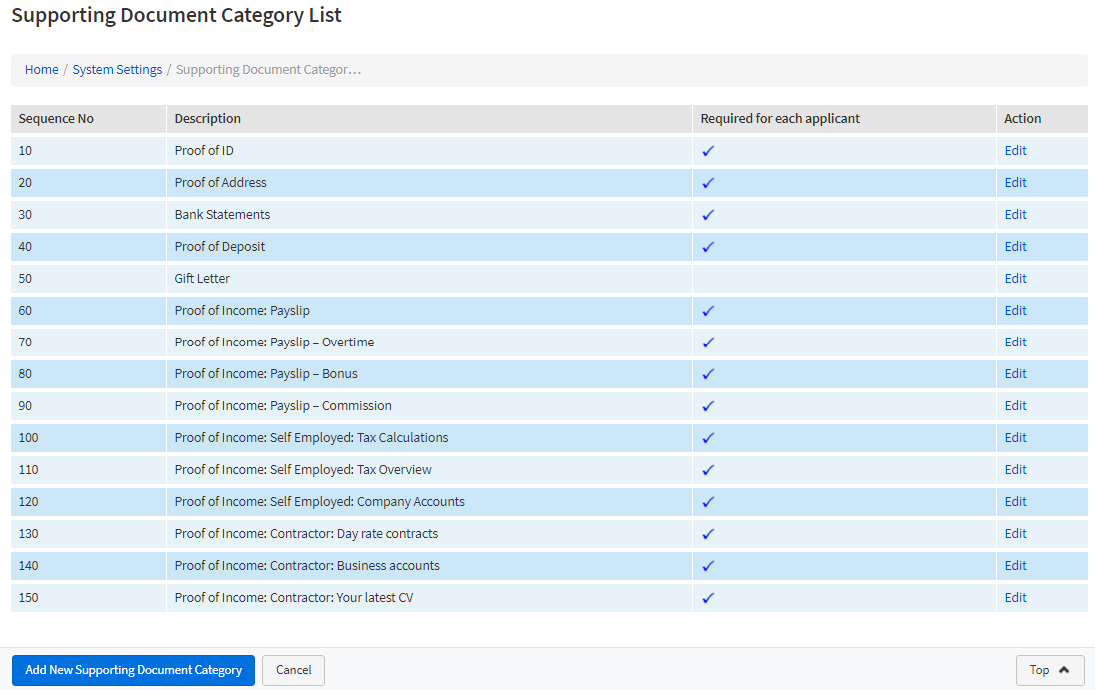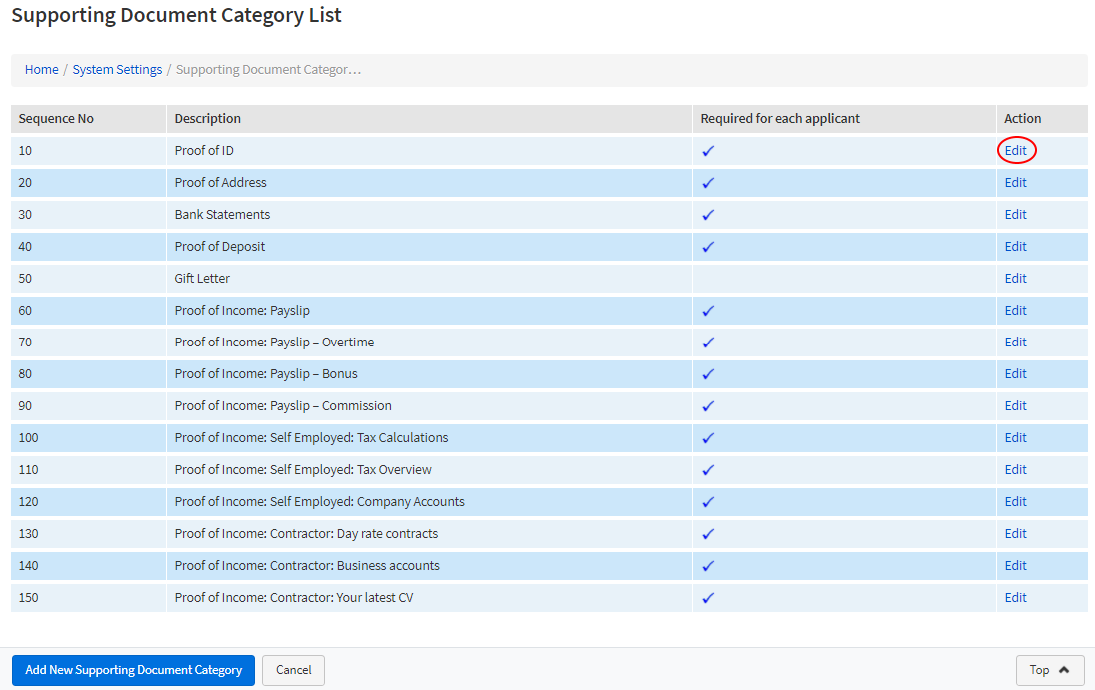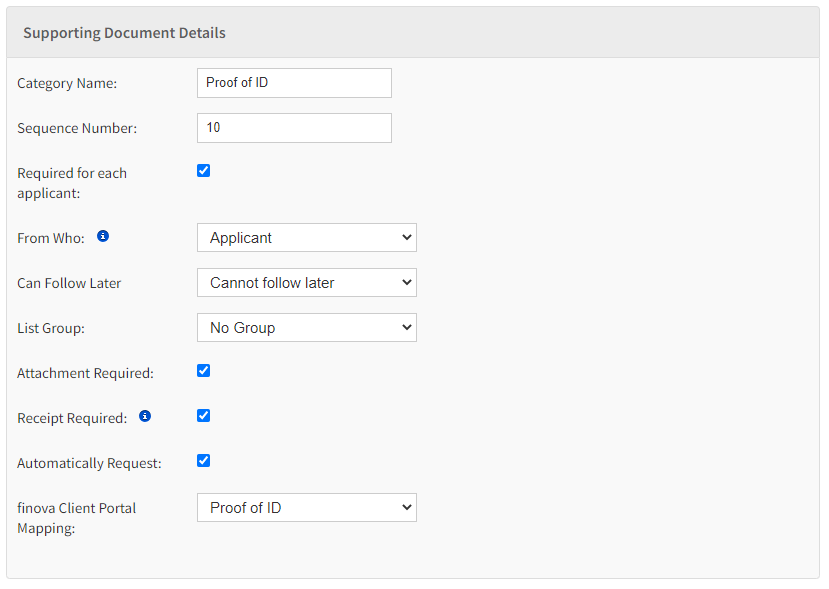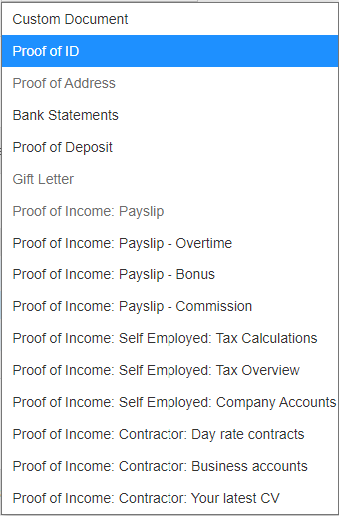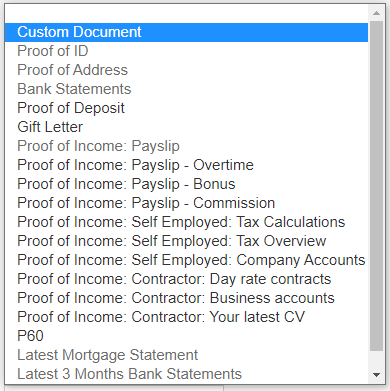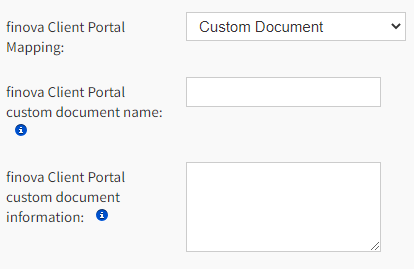Introduction
This guide will take you through the process of mapping documents added to the Burrow system, into your bespoke eKeeper CRM attached files area.Supporting Documents in your finova CRM and linking these to the finova Client Portal for client upload
| Widget Connector | ||||||||||
|---|---|---|---|---|---|---|---|---|---|---|
|
Location
Navigate to the following screen:
Home / System Settings / Supporting Document Categories
Choose the file category you wish to map with the uploaded Burrow document.A list of documents you require from you Clients will display. Here you can add new ones and edit existing
How to map a category
Example: Name Proof of IDTo map Name ID, find the appropriate category in the list, for this example click-on the EDIT link against the row with the description “Proof of ID”
.Use the ‘Edit’ option to amend the existing entry
Select the correct mapping option
Next we find the option ‘Burrow Mapping’ within the document details panel.
The next step requires you to choose the most appropriate option against the Burrow mapping list.Use the finova Client Portal mapping dropdown to generate a list of the options available
Choose from the list supplied
In this example, we are going to select the option ‘Proof of ID’
NOTE:
The listed burrow options are static and cannot be changed.
Therefore, you may wish to add new options in your EKeeper CRM.NOTE:
If the drop-down option is greyed-out, then this has already been mapped.
Should the Burrow finova Client Portal mapping not contain the document you wish to add choose ‘Custom Document’
Enter the Burrow finova Client Portal custom document name - this will be what your customer/ client sees on the Portal
Add Burrow customer the finova Client Portal custom document information for the customer/ client to know what documents you may accept and any further information that is relevant