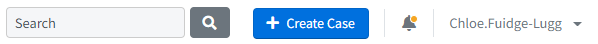...
To begin find the 'system Settings' button that appears in your top navigation bar.
Figure 1 - Top Navigation Bar
You should now see the system settings screen, find the 'product setup' section on the left hand side and click the 'Case Abandon Reasons' link in that section
Figure 2 - System settings - Product Setup section
...
You should now see a list of case abandon reasons that are already configured in your system (figure 3 below).
Figure 3 - Case Abandon Reasons List
...
If you would like your products to move to a particular stage when selecting this abandon reason, set the 'Move to Stage on case abandoned' drop down box to the desired stage.
Figure 5 - New Case abandon Reason
...