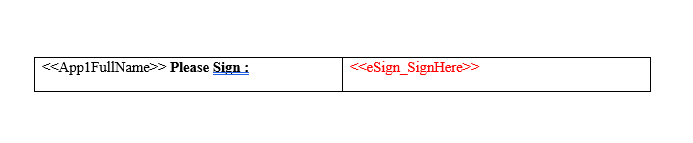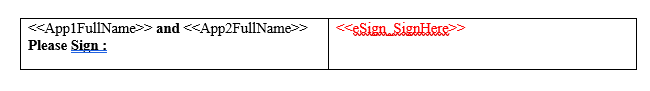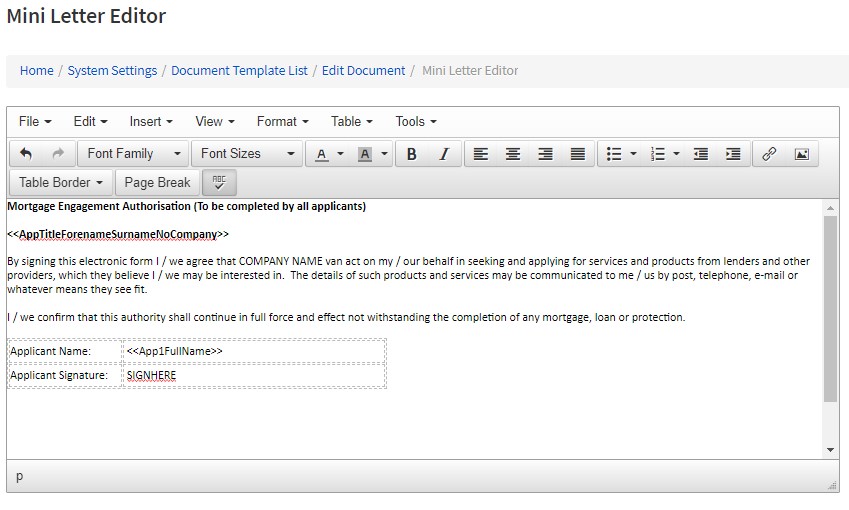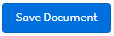...
| Expand | ||
|---|---|---|
| ||
We are now ready to create or edit the document which the end recipient will sign upon receipt.
The below is an example of how your template should look for a sole application , when you only need applicant 1 to sign :<<App1FullName>> Please Sign : <<eSign_SignHere>> Next, is an example of how it should look for a joint application , when you need applicant 1 & applicant 2 to sign :<<App1FullName>> and <<App2FullName>> Please Sign : <<eSign_SignHere>> Please save your document changes : You are are now ready to save the template: You are now ready to produce this template against a client product. |
...