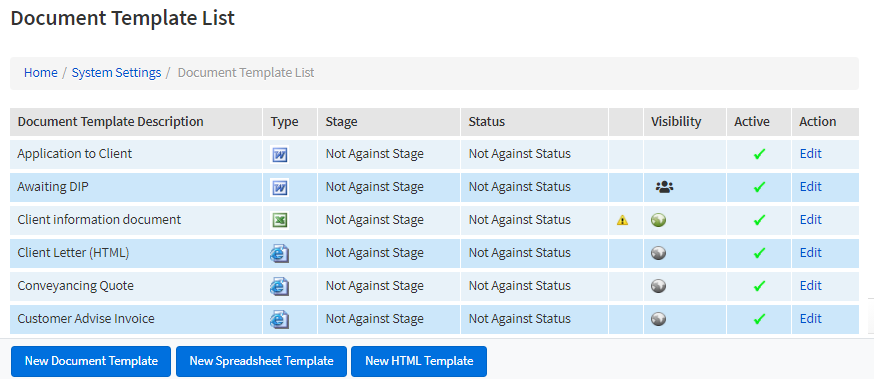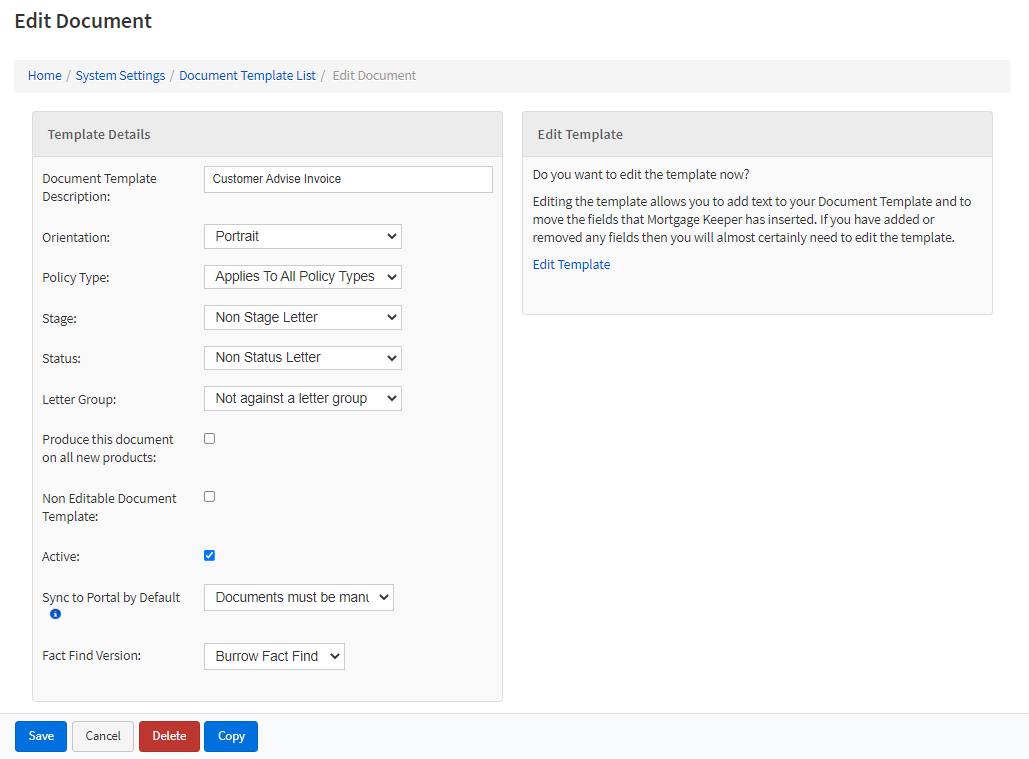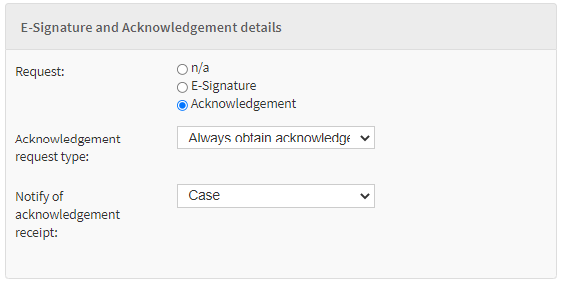Introduction:
The system provides the ability to have key documents, acknowledged as being received/read by your applicant(s).
The document will be stored against the applicant(s) product, with a copy on the Burrow portal.
| Widget Connector | ||||||||||
|---|---|---|---|---|---|---|---|---|---|---|
|
Location:
Home / System Settings / Document Templates
| Warning |
|---|
IMPORTANT You must have the FULL version of the EKeeper CRM to have this feature.
|
How to set a letter for
e-SignaturePlease either chooseAcknowledgements
Choose an existing template or create a new template.
Next, you will need to navigate to the panel named ‘E-Signature and Acknowledgement Details’ and select the Acknowledgement option.
This will the reveal some additional options for you to confirm.Chooe the ‘Acknowledgement’ option
The following will advise on each dropdown:
Acknowledgement request type: Should the system always request an e-Signature or leave it as an optional choice.Acknowledgement or be optional at the point of production
Notify of document signature: Who should the system send notification to?When finished, click the save button.