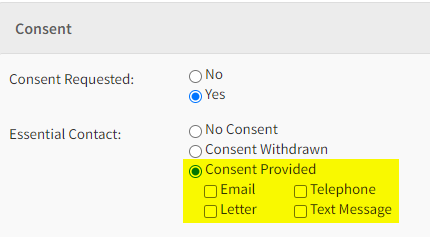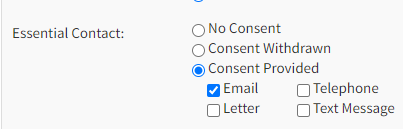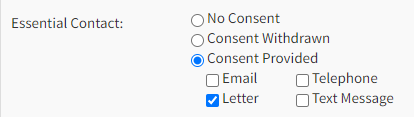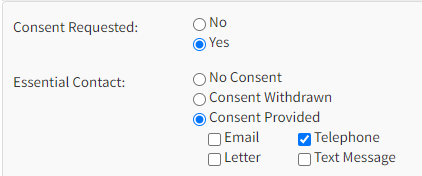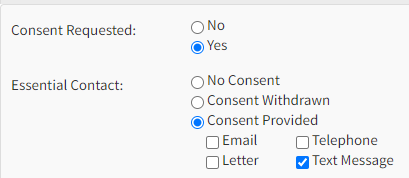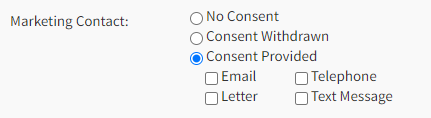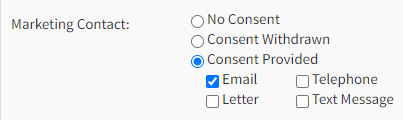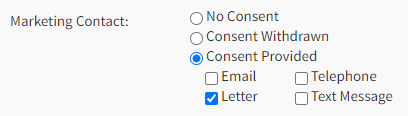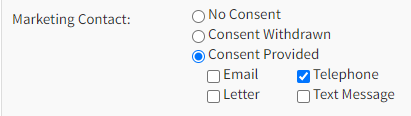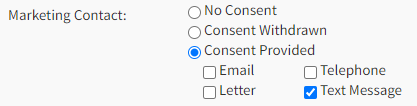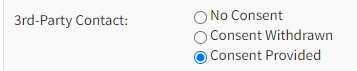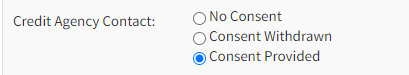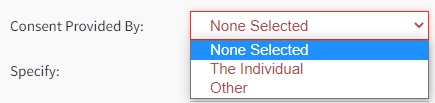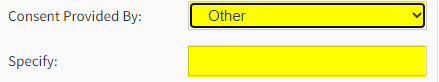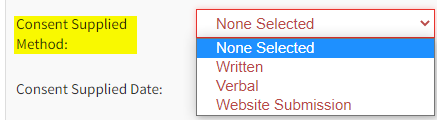For applicant one, please use the value 1 at the end of the field name.
For example:
Applicant 1 = EssentialConsentLevelGiven1
Applicant 2 = EssentialConsentLevelGiven2
The table below uses Applicant 1 by default for each field.
Field | Description |
EssentialConsentLevelGiven2EssentialConsentLevelGiven1 | Has the applicant provided any level of consent at all. |
| |
Values Values accepted: 'true', 'false' | |
EssentialConsentEmail2EssentialConsentEmail1 | Has the applicant provided consent to contact via e-mail. |
| |
Values Values accepted: ‘true'true', 'false'false’ | |
EssentialConsentLetter2EssentialConsentLetter1 | Has the applicant provided consent to contact via letter. |
| |
Values Values accepted: 'true', 'false' | |
EssentialConsentTelephone2EssentialConsentTelephone1 | Has the applicant provided consent to contact via telephone. |
| |
Values Values accepted: 'true', 'false' | |
EssentialConsentTextMessage2EssentialConsentTextMessage1 | Has the applicant provided consent to contact via text-message. |
| |
Values Values accepted: 'true', 'false' | |
MarketingConsentLevelGiven2MarketingConsentLevelGiven1 | Has the applicant provided consent to be contacted for marketing purposes. |
| |
Values Values accepted: 'true', 'false' | |
MarketingConsentEmail2MarketingConsentEmail1 | Has the applicant provided consent to contact via e-mail for marketing purposes. |
| |
Values Values accepted: 'true', 'false' | |
MarketingConsentLetter2MarketingConsentLetter1 | Has the applicant provided consent to contact via letter for marketing purposes. |
| |
Values Values accepted: 'true', 'false' | |
MarketingConsentTelephone2MarketingConsentTelephone1 | Has the applicant provided consent to contact via telephone for marketing purposes. |
| |
Values Values accepted: 'true', 'false' | |
MarketingConsentTextMessage2MarketingConsentTextMessage1 | Has the applicant provided consent to contact via text message for marketing purposes. |
| |
Values Values accepted: 'true', 'false' | |
ThirdPartyConsentLevelGiven2ThirdPartyConsentLevelGiven1 | Has the applicant provided consent to contact by third parties. |
| |
Values Values accepted: 'true', 'false' | |
CreditAgencyConsentLevelGiven2CreditAgencyConsentLevelGiven1 | Has the applicant provided consent for credit agency checks. |
| |
Values Values accepted: 'true', 'false' | |
ConsentProvidedByIndividual2ConsentProvidedByIndividual1 | Has the applicant provided consent themselves or via another entity. |
| |
Values Values accepted: | |
0 - Other | |
1 - The Individual | |
Defaults to: | |
1 - The Individual | |
ConsentProvidedByOtherText2ConsentProvidedByOtherText1 | If the applicant did not provide the consent themselves, who did. |
| |
Values Values accepted: [String] e.g. "John Smith" | |
Defaults to: None (null) | ConsentSuppliedMethod2|
ConsentSuppliedMethod1 | By what method was the consent supplied. |
Values accepted: | |
1 - Written | |
2 - Verbal | |
3 - Website Submission | |
Defaults to: | |
0 - None Selected |
...