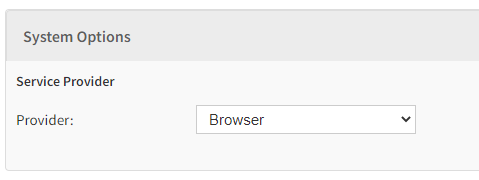How to setup your Telephony Provider details
To being navigate to the Telephony menu via System settings. You can find the menu underneath the Document Production, Texting and Telephony section.
| Warning |
|---|
You need to have the following in place in order to use this functionality.
|
There are a number of options on this page, which are described in detail below:
System Options
Service Provider
- Provider - Select your Telephony service provider from this list
- API URL - This is your providers API URL and is used to connect the eKeeper CRM to your providers API interface
- Username - This is the username for your account with your provider (your provider should provide these details to you)
- Password - This is the username for your account with your provider (your provider should provide these details to you)
Default Action Note Type
After a call is made using the telephony feature, eKeeper CRM will prompt your user's to enter a note to record what has happened.
- Outbound Calls - This is the type of action note that will be added to your product. This helps you easily identify a note relating to a call made using the telephony feature.
- list
User Mapping
This panel lists the user's in your system by usergroup.
- Username - This is the eKeeper Username
- VOIP Enabled - this specifies if the relevant user is enabled for telephony functionality
- VOIP Extension - This is the VOIP extension number for relevant user.
| Info |
|---|
Note that the user mapping panel will likely display more user's on your system along with more user groups. |
Once you have made your selections click the Save button at the bottom of the page to confirm your selections.
You have now set up telephony in your eKeeper CRM.