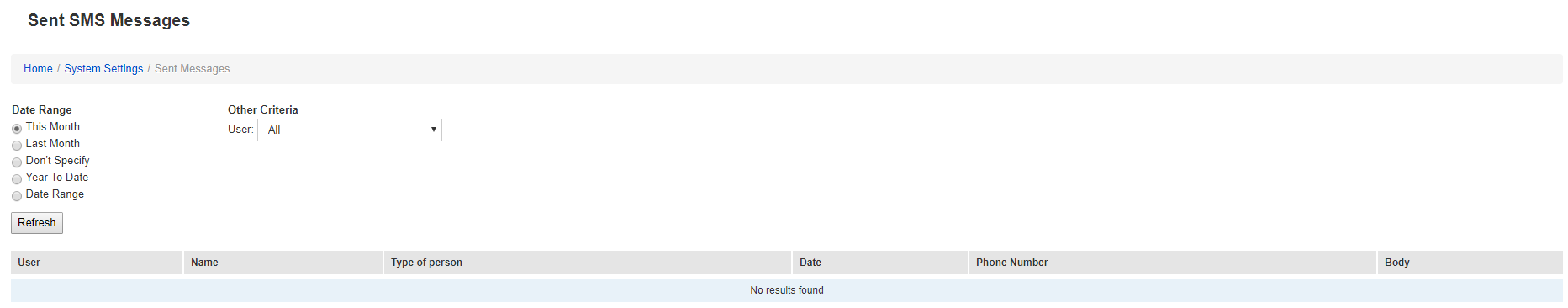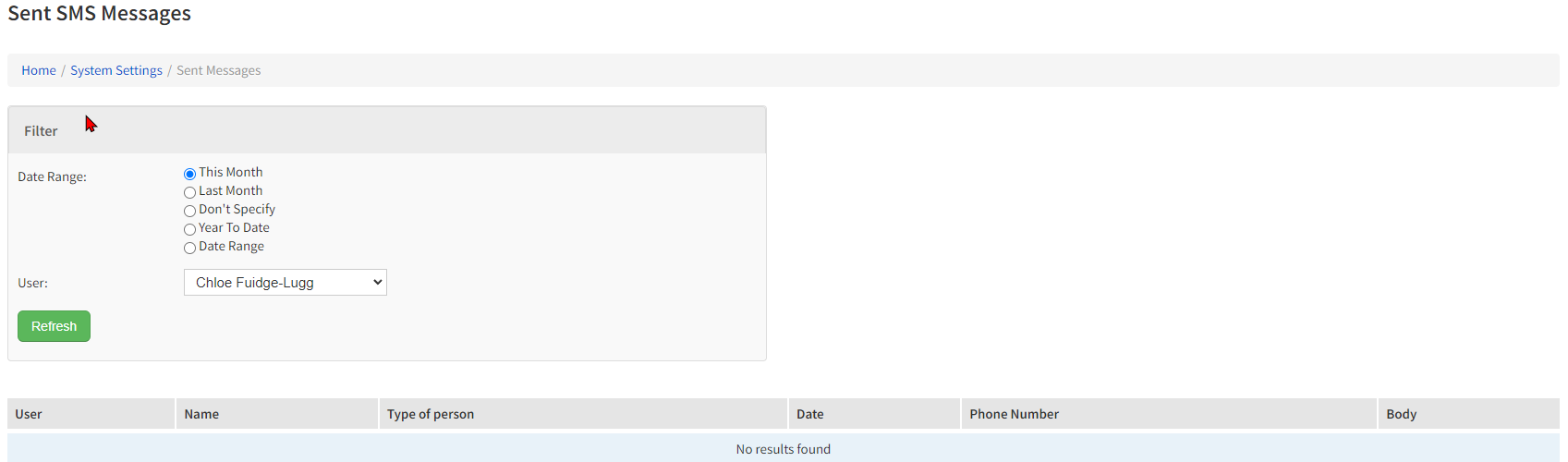How to view SMS messages sent from eKeeper CRM
To view the messages that your users have sent out from case/products in eKeeper CRM simply select a date range you wish to report by and press the refresh button. Additionally you can select a user in the dropdown field if you wish to show messages sent by a particular user.