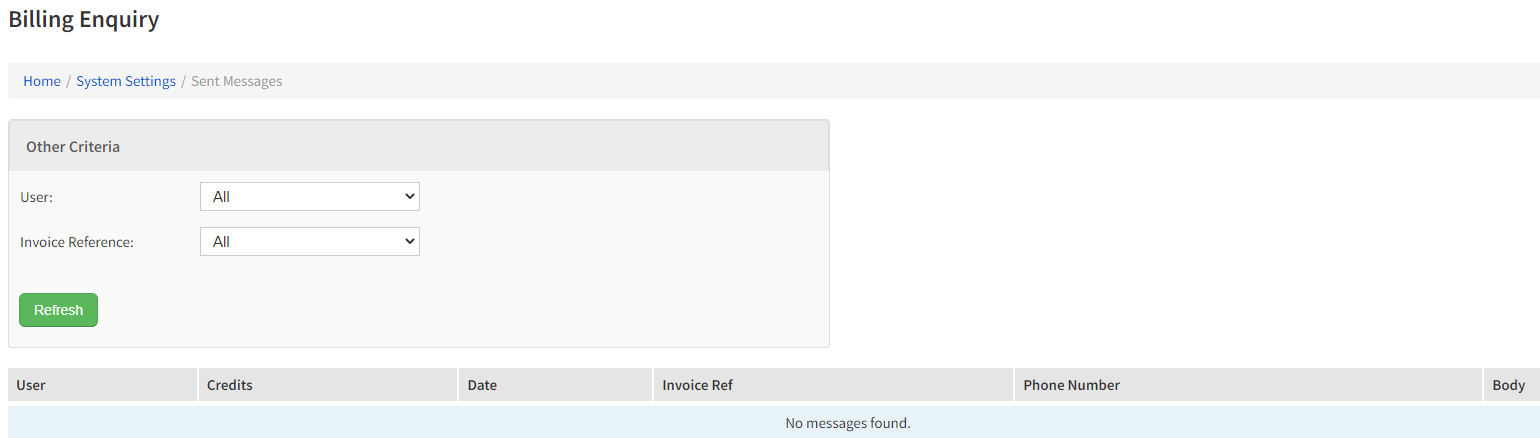How to check your SMS invoices
To display invoices for SMS messages sent from eKeeper CRM simply change the user and invoice reference dropdown field and click the 'refresh' button. This will then display the appropriate invoice information to the right hand side.
| Info |
|---|
Permissions Needed: View SMS Billing Enquiry, SMS Messages Sent, SMS Templates
|