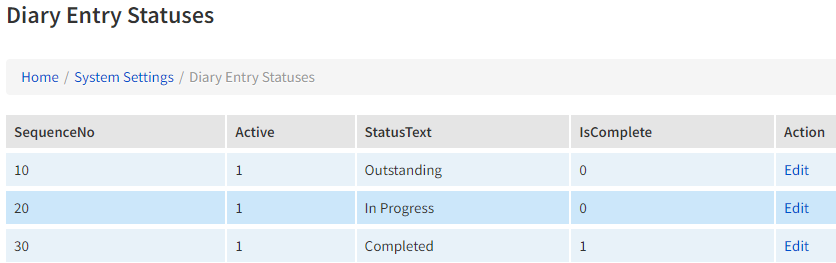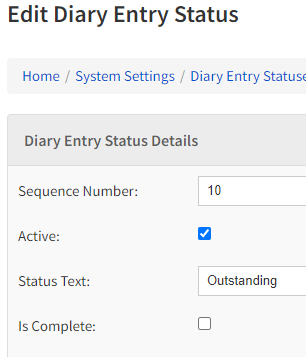How to create new Diary Entry Statuses
Clicking the New Diary Entry Status button will bring you to the editing page where you can:
- Sequence Number: Choose the order in which the new status appears in the list
- Active: Select whether this status is active/in-active
- Status Text: The name and what the status is
- Is Complete: A complete status, will mark the diary entry as completed when selected
| Section | ||||
|---|---|---|---|---|
|