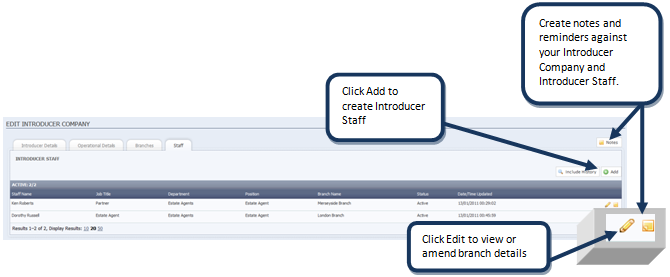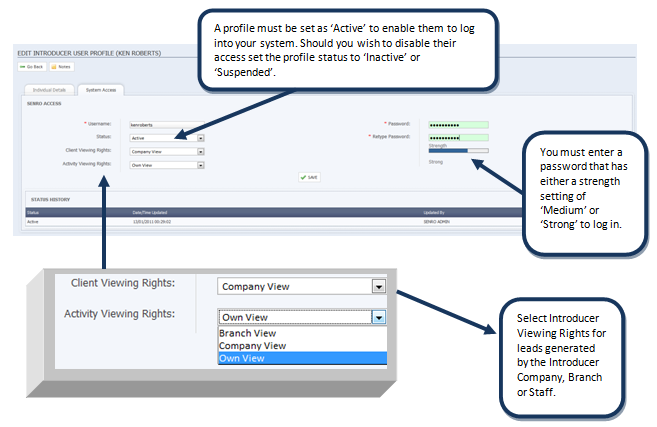I ntroducer Staff
- From the selected Introducer Company, click on the Staff tab
- Click Add to create Introducer Staff
Click Add to
create Introducer
Sta ff
Click Edit to view or
Create notes a nd
reminders against
Vour Introducer
Compa n'/ a nd
Introducer Staff.
amend branch details
Individual Details
When pu you have created a new Introducer Staff pu u will be able to enter staff individual details
Staff
Each Introducer User must be
linkedtoa branch
...
| Note | ||
|---|---|---|
| ||
| Each Introducer can have multiple branches. Each introducer |
...
| staff can only be linked to |
...
| one branch. |
System Access
The next tab within the 'Head Office Staff' members profile is 'System Acces<Access. This section will give pu the opportunity to enter log in details to the system as well as 'Viewing Rights'.
Client Viewing Rights:
Activity Viewing Rights:
A profile must be setas 'Active' to enable them to log
into Vour systenm Should vou wish to disable their
access set the profile status to 'Inactive' or
'Suspended
Company Vi
Own Vi eW
anch View
m pan/ View
You must enter a
password that has
either a strength
setti ng of
'Medium' or
'Strong' to login.
Select Introducer
Viewing Rights for
leads generated
b'/the Introducer
Com pa nv, 8 ranch
or Staff.