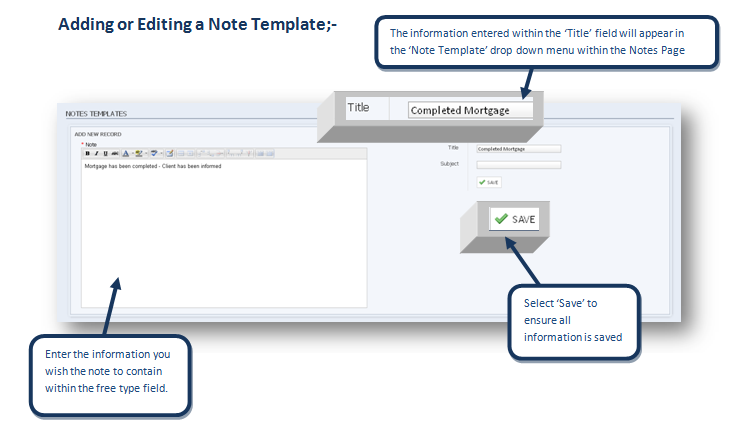...
- Select 'Maintenance' on the top navigation bar
- Then click on 'Notes Templates'
'Notes Templates'
containsa listof all note
tem plates stored within
SENRO
Adding or Editing a Note Template;-
Enter the information you
wish the note to contain
within the free type field.
Select 'Add' to
create a Note
Template
To edit a note select the
pencil icon
To delete a
note click on
the red x
The information entered within the Title' fieldwill appear in
the 'Note Template' drop donn menu within the Notes Page
Compl eted Mortgage
•9 s AVE
Select 'Save' to
ensureall
information is saved