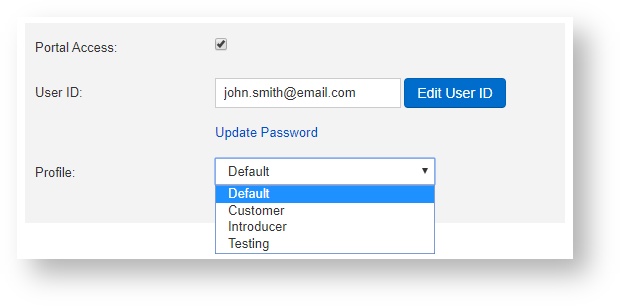| Section |
|---|
eKeeper CRM Knowledge BaseCustomer Portal |
| Section |
|---|
Activating the LoginWithin the applicant/introducer profile access the 'Portal Access' tab and tick the radio button to enable access for this user Enter a User ID (defaults to their email) and create a temporary password Amend the User ID if required Assign the users profile based on your requirements; 'Customer' for your applicants and 'Introducer' for those that provide you with leads Showing cases on the PortalAccess to view a case on the portal can be limited by the stage or status it is currently at Within the required stage/status use this toggle to allow the case to be seen on the portal Should this be unticked the user will still be able to login to the portal, however would not be able to see a case at that stage |