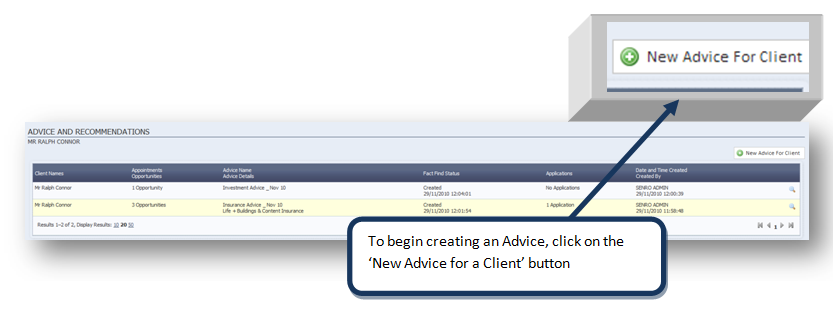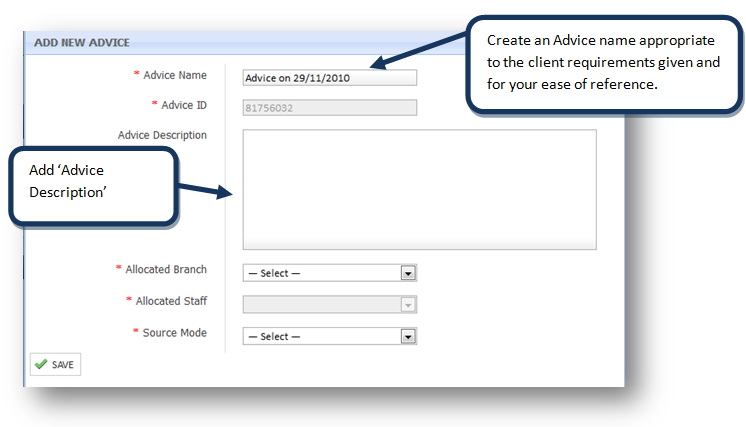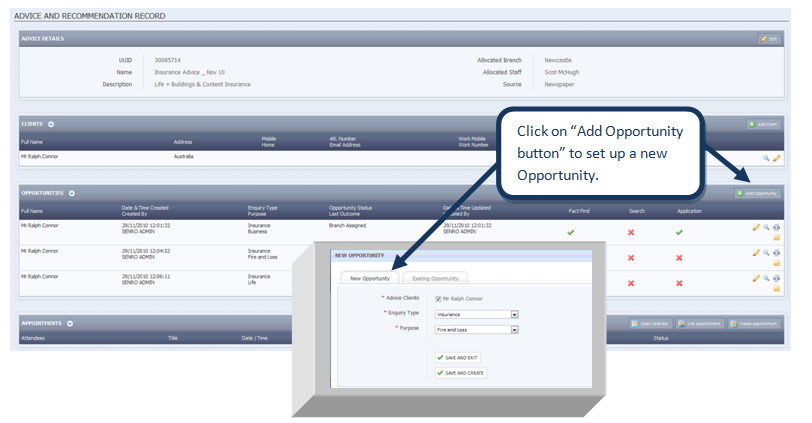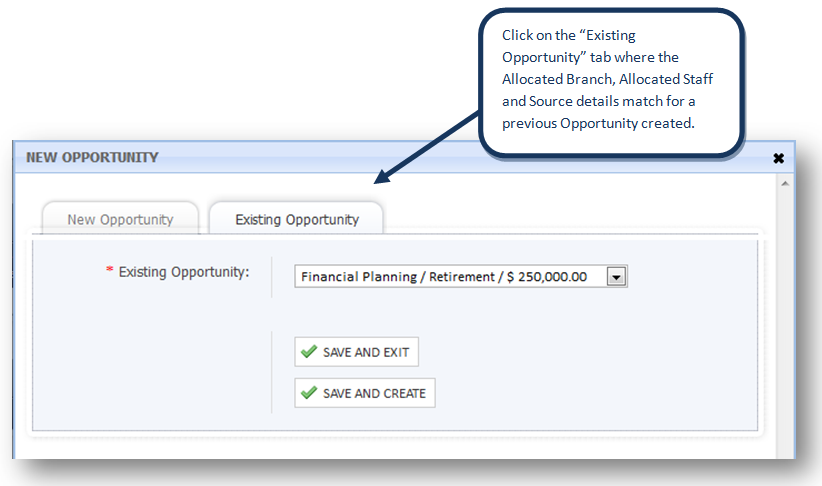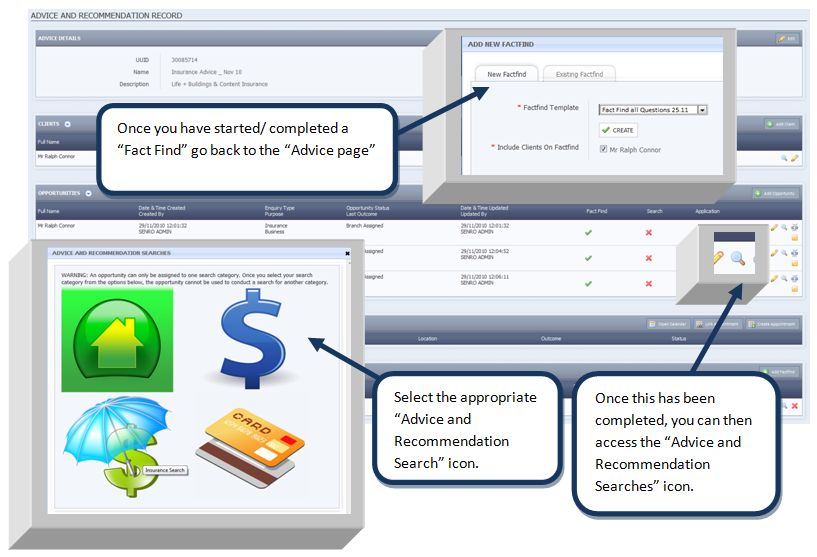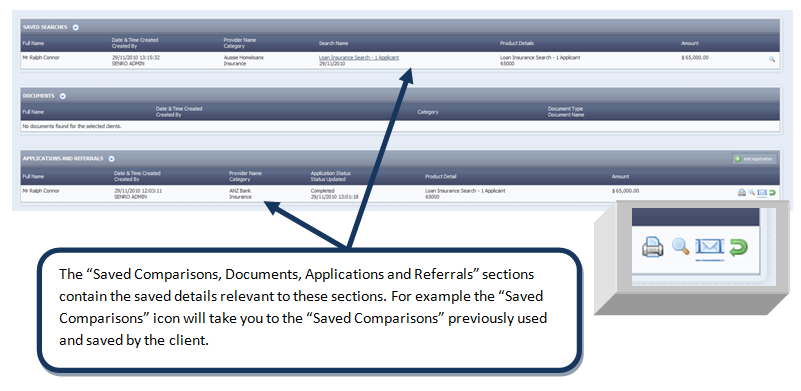Advice and Recommendations
Accessing the Advice and Recommendations Page
To create an Advice and Recommendation you will need to select a Client from the client bank or convert a Prospect.
- Click on 'Clients' on the top navigation bar and selecta Client.
- Click on 'Sales Process' on the lower navigation bar and then select 'Advice and Recommendations'
- Once you have created an Advice and Recommendation record you can now add multiple Opportunities identified in your client appointment.
- Once you have created an Opportunity, you will then need to create a Fact Find.
- Then click on the magnifying glass to run Product Searches
- The remaining sections of the Advice and Recommendations Page ("Saved Comparisons, Documents, Applications and Referrals") store information relating to prior "Searches"
, multiple selections available,