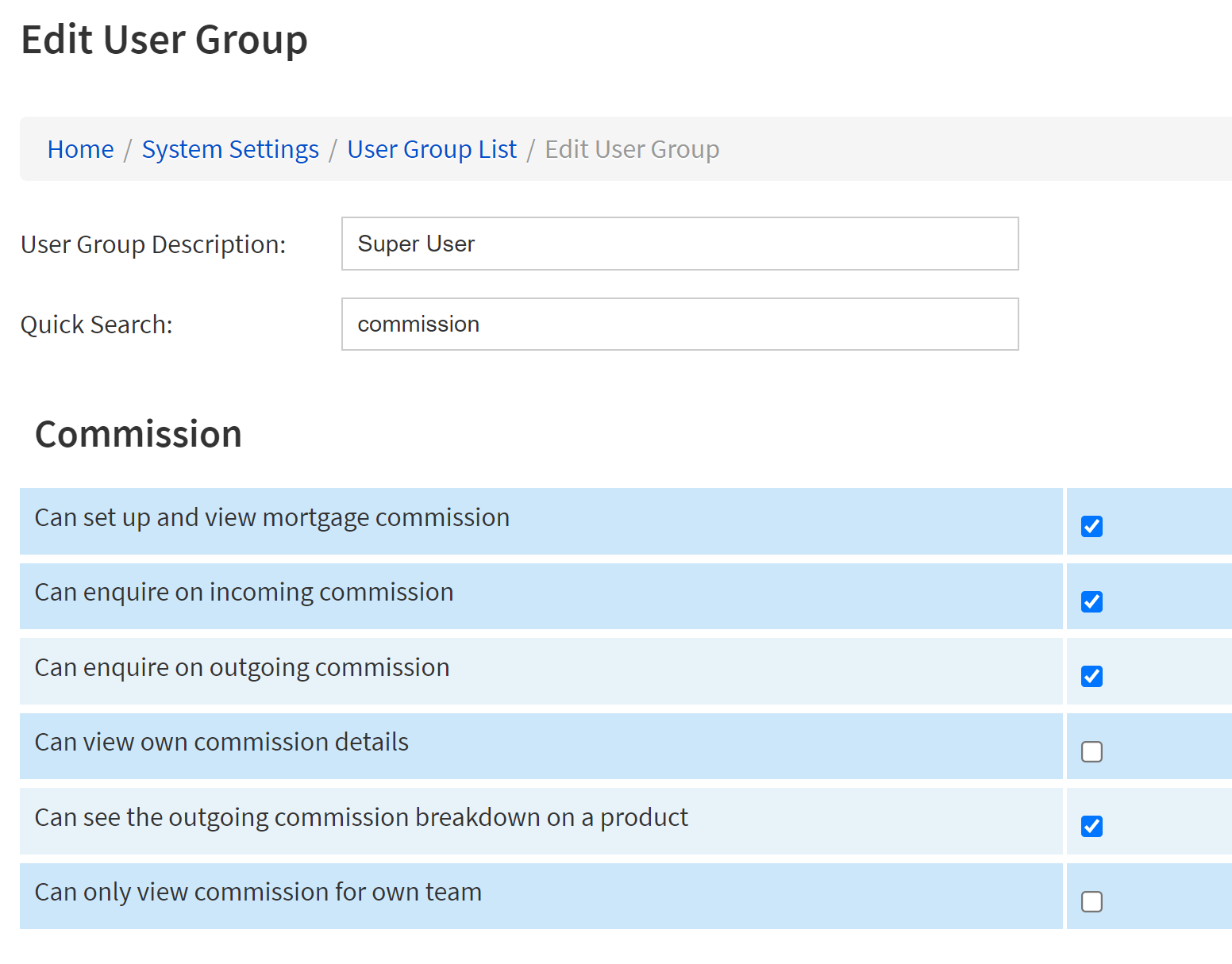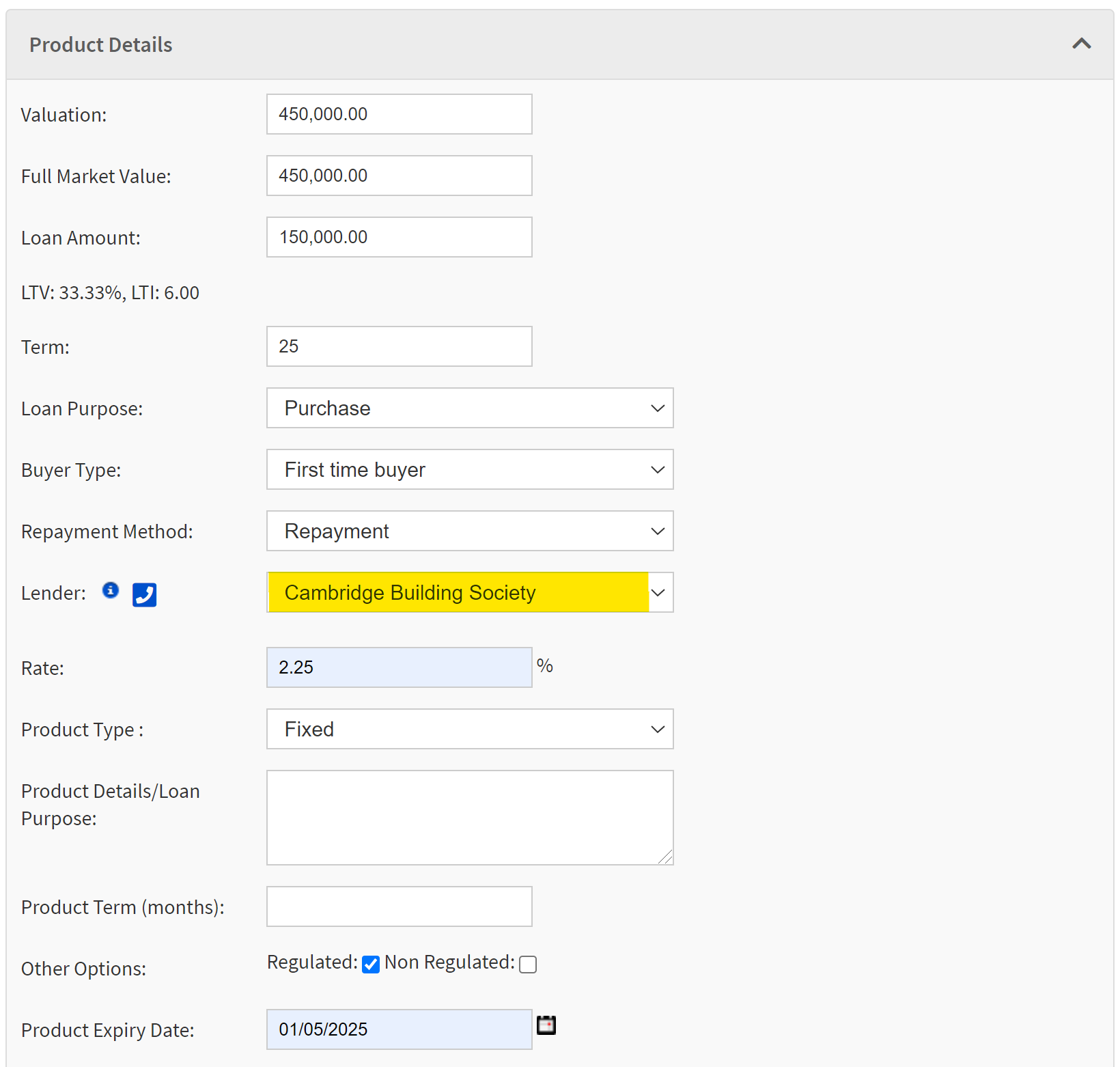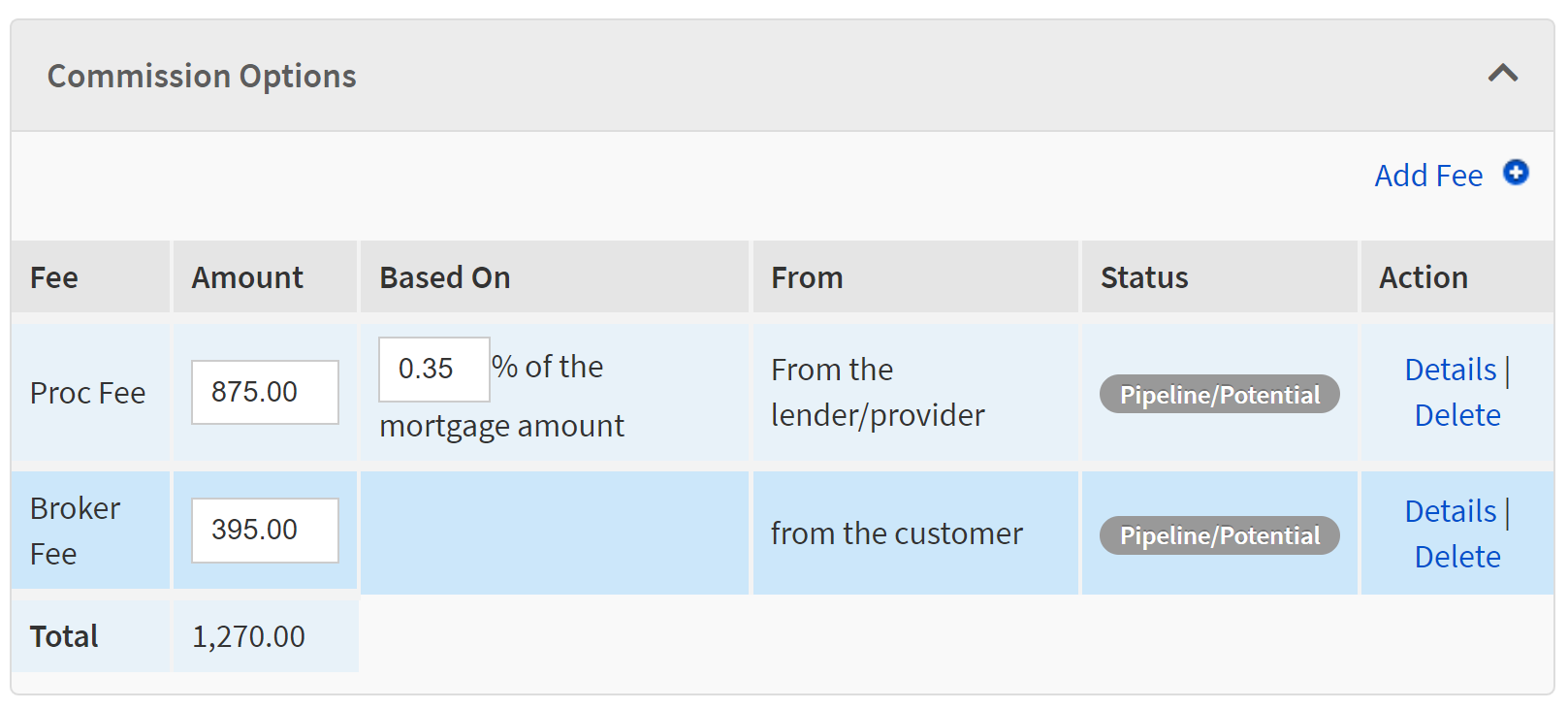Introduction
This short and easy guide will explain to you how to add a commission due amount against a mortgage product.
User Permission(s)
Home > System Settings > User Permission Groups & Set Permissions > Edit (against the user group you wish to update).
The following user permission need to be enabled to allow users to edit and view ‘Commission on a product'.
If you wish for your user to view the details only, then only enable the following options:
Can enquire on incoming commission
Can enquire on outgoing commission
Can view own commission details
| Info |
|---|
INFORMATION: |
No Permissions Required
How to enter commission:
Product Details
To add a commission value against your mortgage product you need to do the following
Select a lender
The lender field is located on the mortgage Product Details panel, which normally appears on the right hand side of your product page.
NOTE:
The commission will only begin flagging as due once the case completes. Until this point, the figure will be deemed as potential commission if the product is at a lead stage, or due if the product is at a written stage.
Commission Panel
Navigate to you customer’s case, and enter the mortgage product.
Now, against the Proc Fee row, add the amount of commission you expect from the lender. This can either be entered as a monetary amount or as a percentage.
The value would normally be the amount your business is expecting i.e. the net proc fee amount.
NOTE:
Please note the Based On percentage and Amount field will save once a lender has been selected and saved against the product.