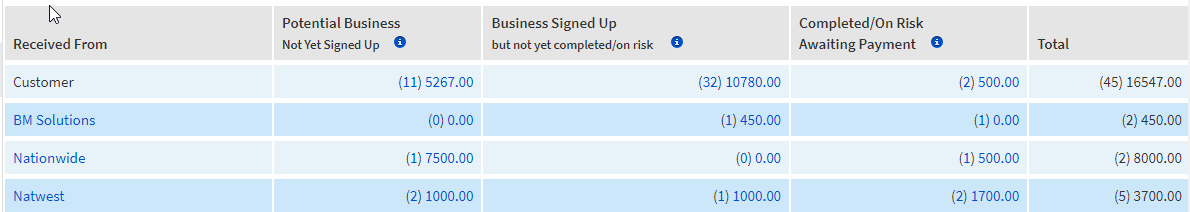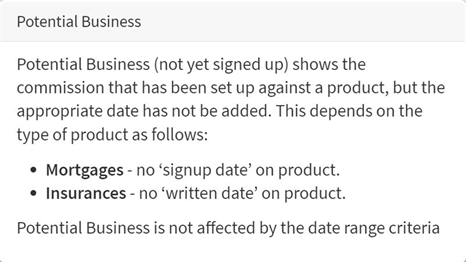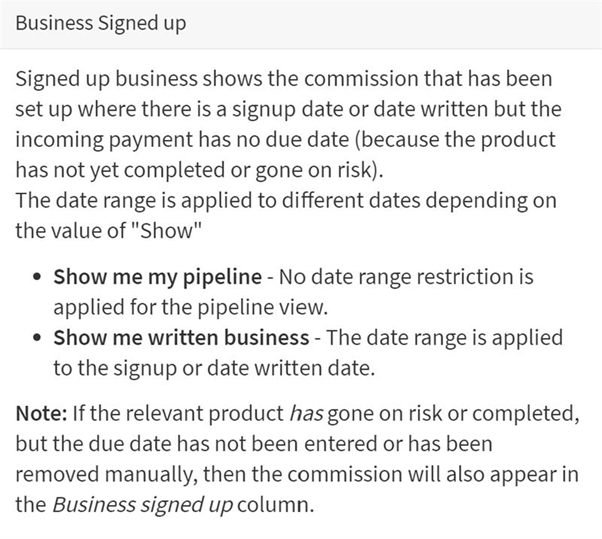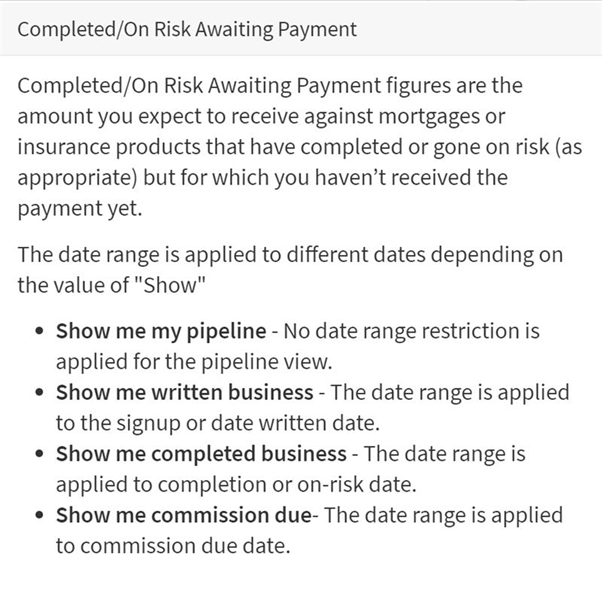This page will help you through how to set up reporting on ‘My Commission Pipeline’
User Permissions
The specific user permission needs to be enabled to allow users to ‘Enquire on Incoming Commission’.
Home > System Settings > User Permission Groups & Set Permissions > Click edit on the user group you wish to update.
How to find the system setting
Navigate to the ‘Incoming Commission’ page.
Home > Commission > Enquire on Incoming Commission
How to use Incoming Commission Enquiry
This page has multiple sections.
The first sections are filtering the search of products.
Filter by team or date
On this section, you can chose the date that you want to view.
NOTE
If you selected pipeline, this area will be greyed out as this is a new lead and has no standing data currently.
What is ‘Underpayment only’?
Column options
This section allows you to filter the stage of products to view.
Below is a explanation on the different columns:
Clawbacks are explained when you hover over the blue i sign
Group results by
This allows you to view the search by groups
Filter results by fee types
This changes the search view to a specific fee type
Filter results by products
You can filter the search by products here
This section is where you can see the filtered search of products.
This column shows who the commission payment is from.
What is ‘Potential Business’?
What does ‘Business signed up’ mean?
What is completed/on-risk (awaiting payment)?