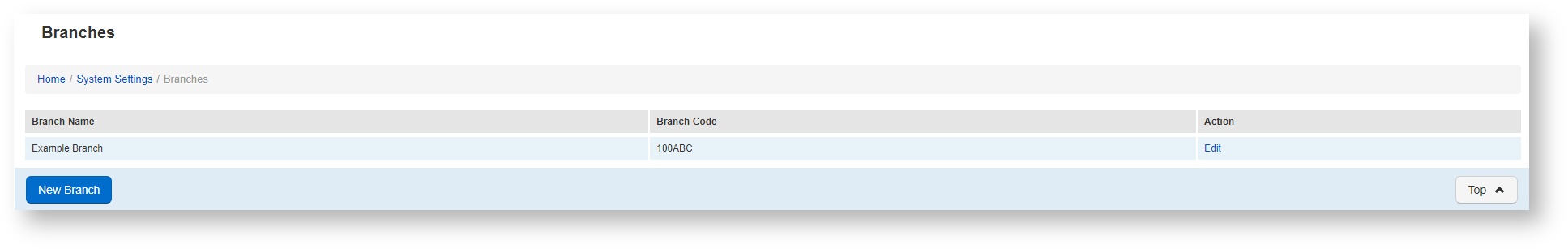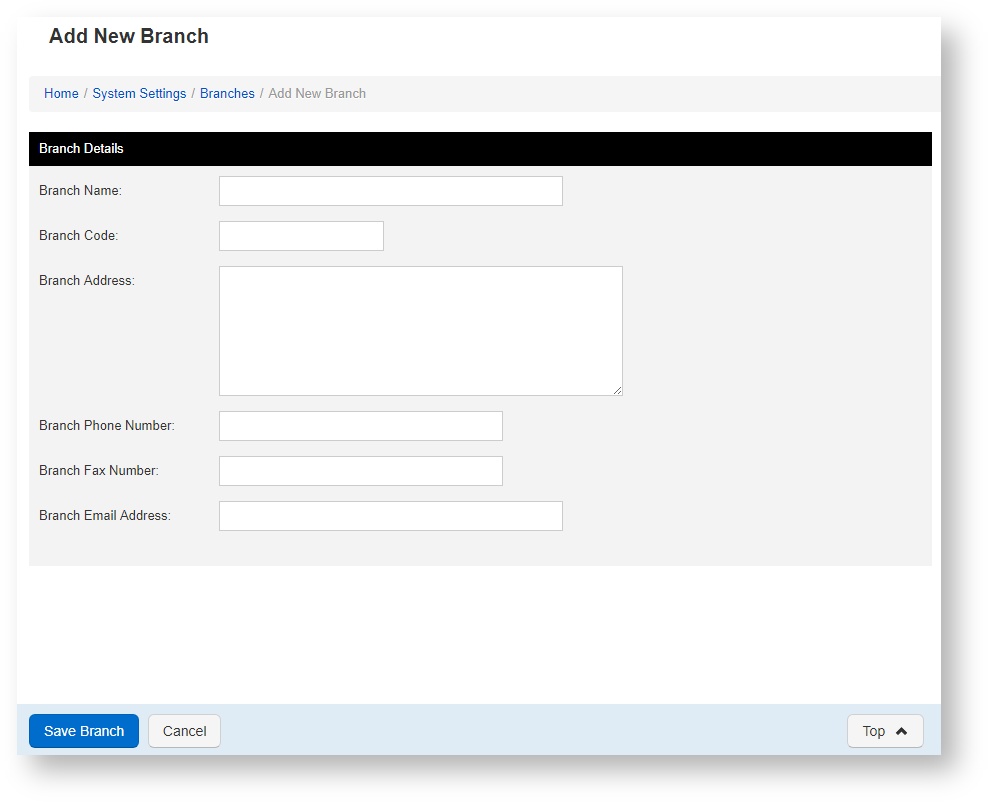How to add branches to eKeeper CRM
To add a new branch to the CRM click New Branch.
- Branch Name - This is the name of the branch you are creating
- Branch Code - Here you can add a reference number or code for the branch
- Branch Address - this is the postal address of the branch
- Branch Phone Number - This is the phone number of the branch
- Branch Fax Number - This is the fax number of the branch
- Branch Email Address - This is the primary email contact address for the branch
Once you have finished adding the details of your branch click Save Branch to confirm your selections.