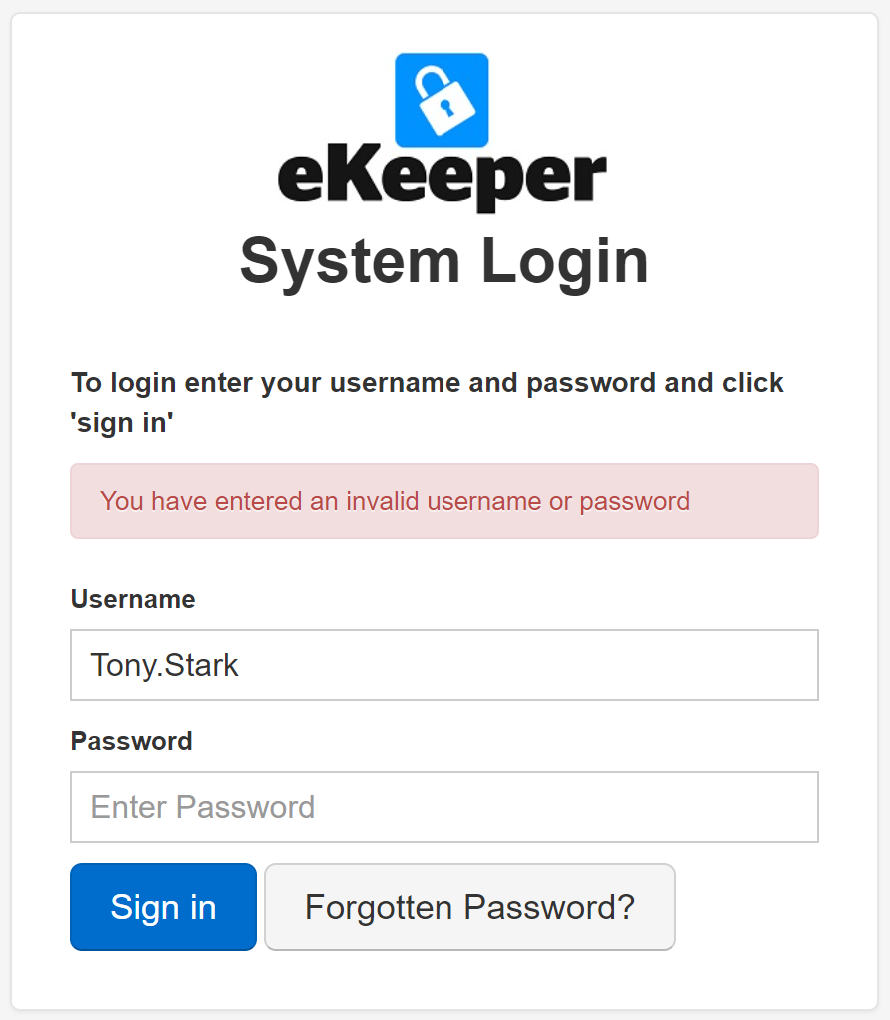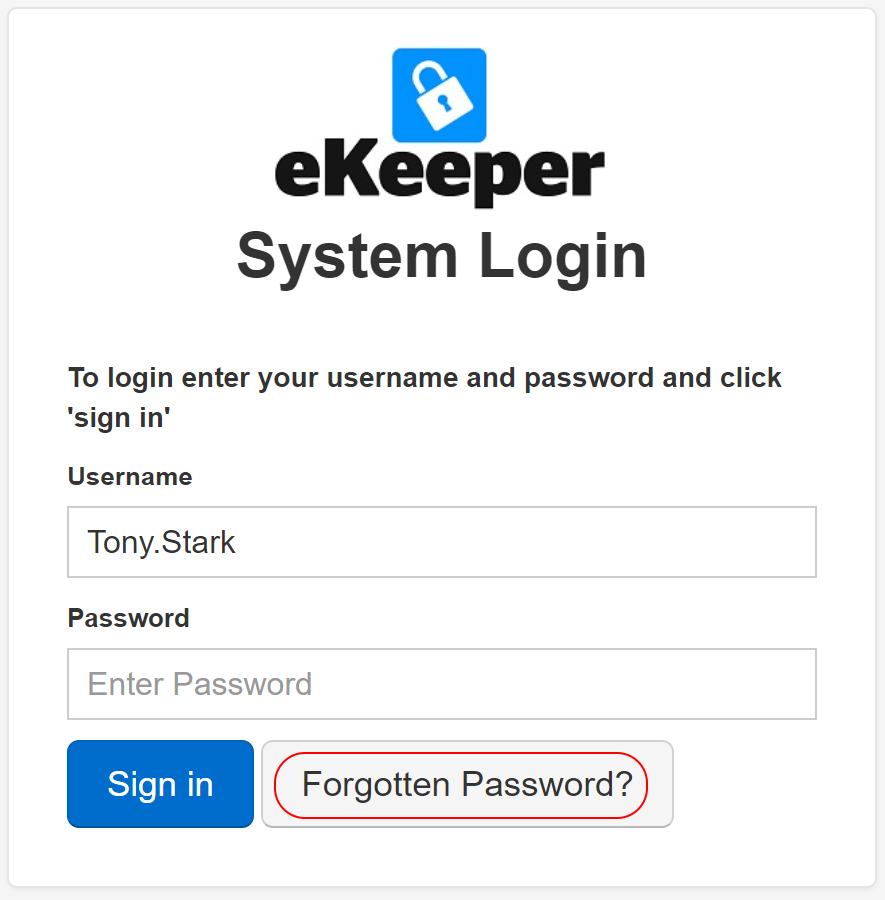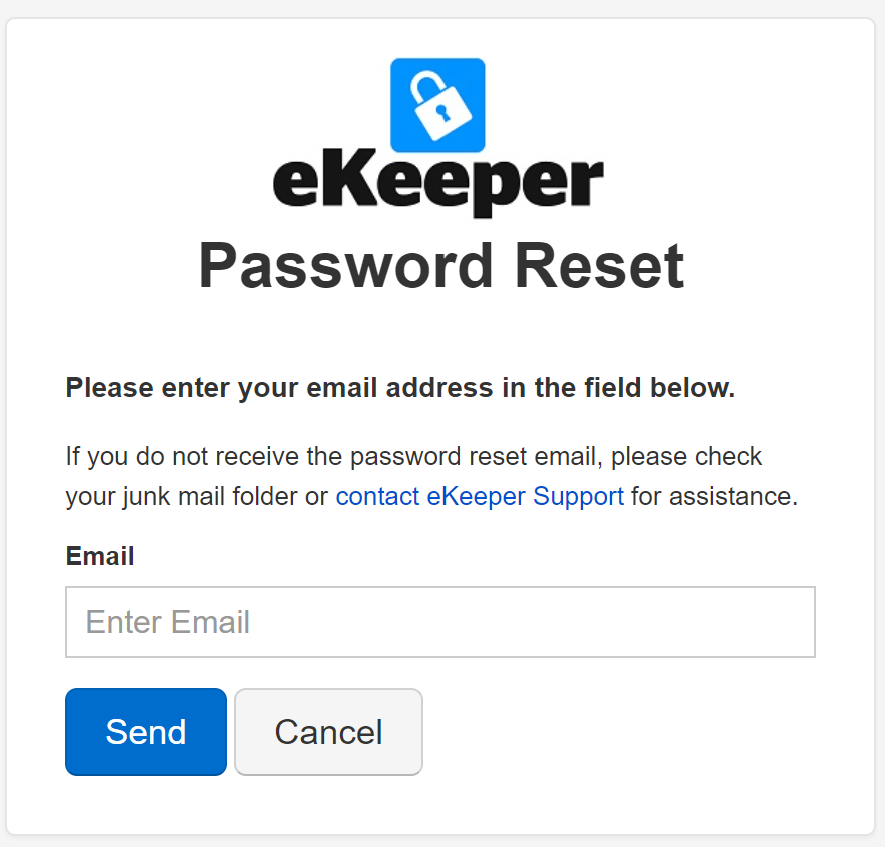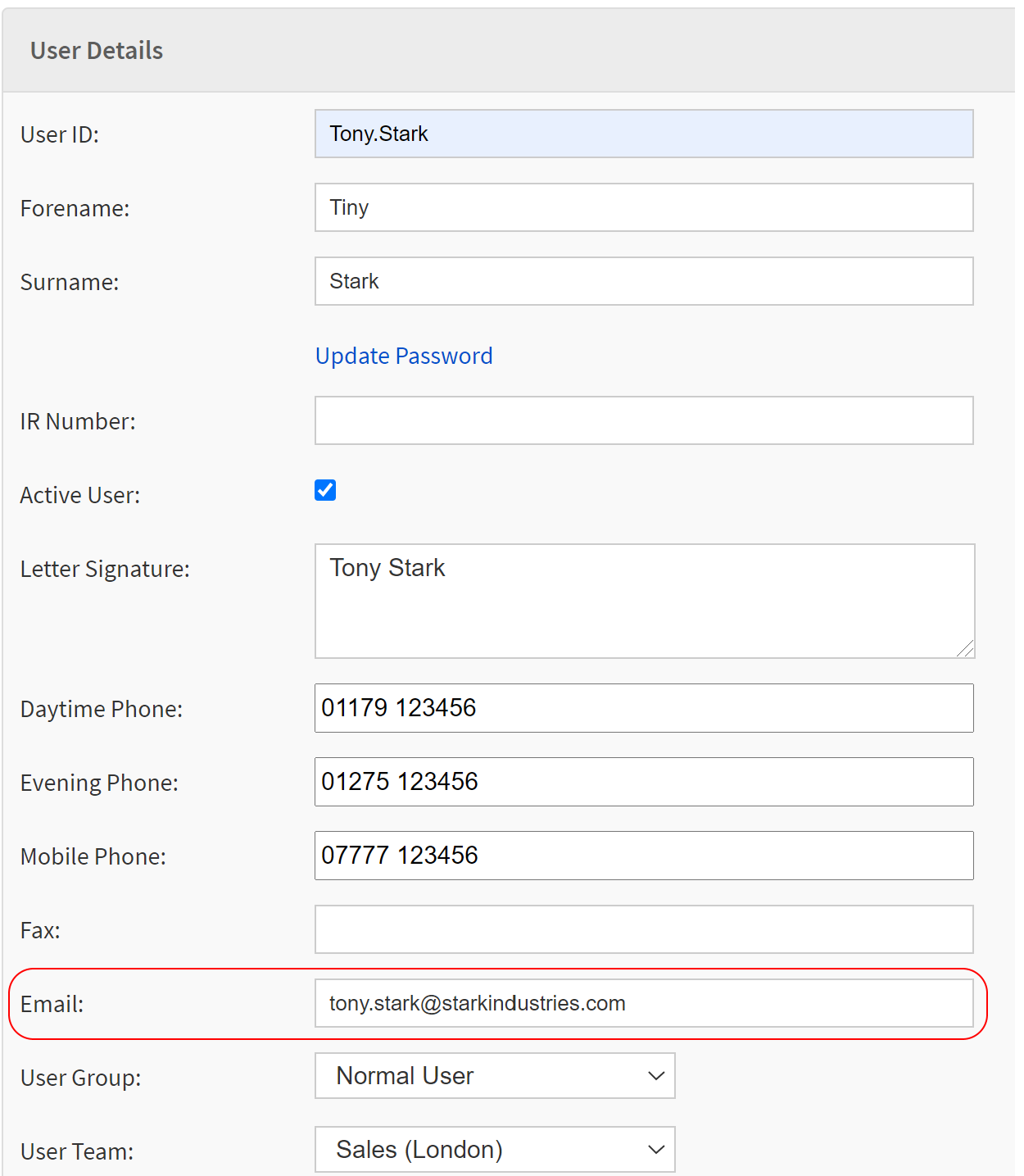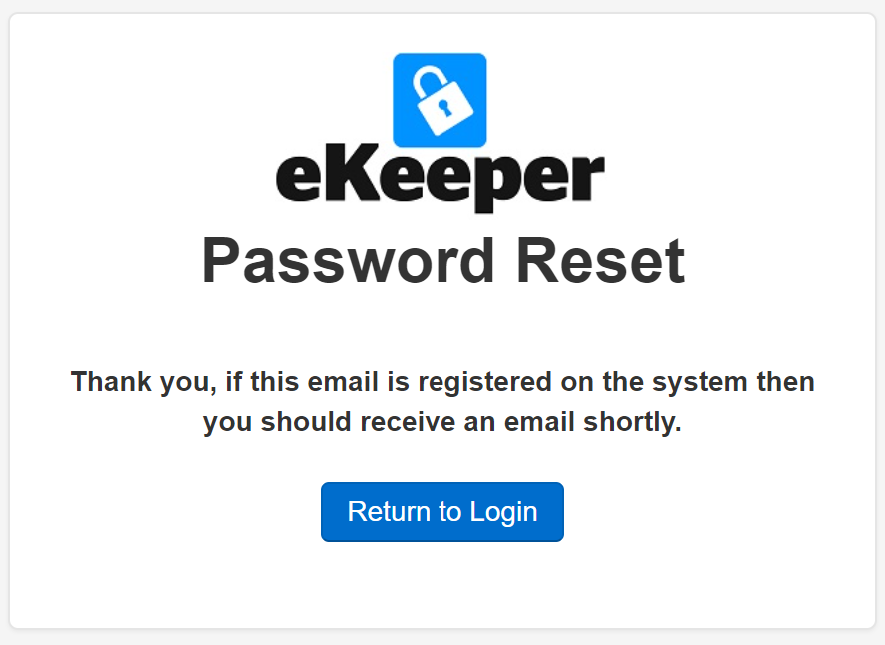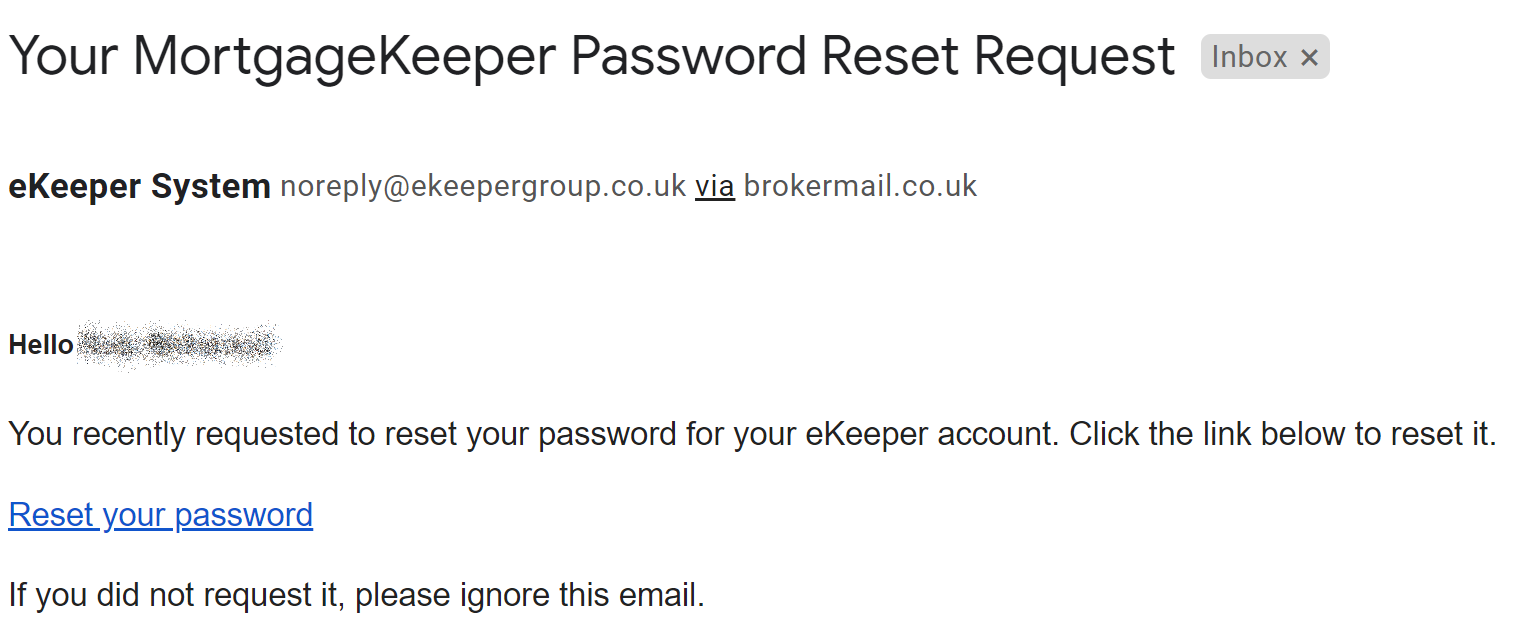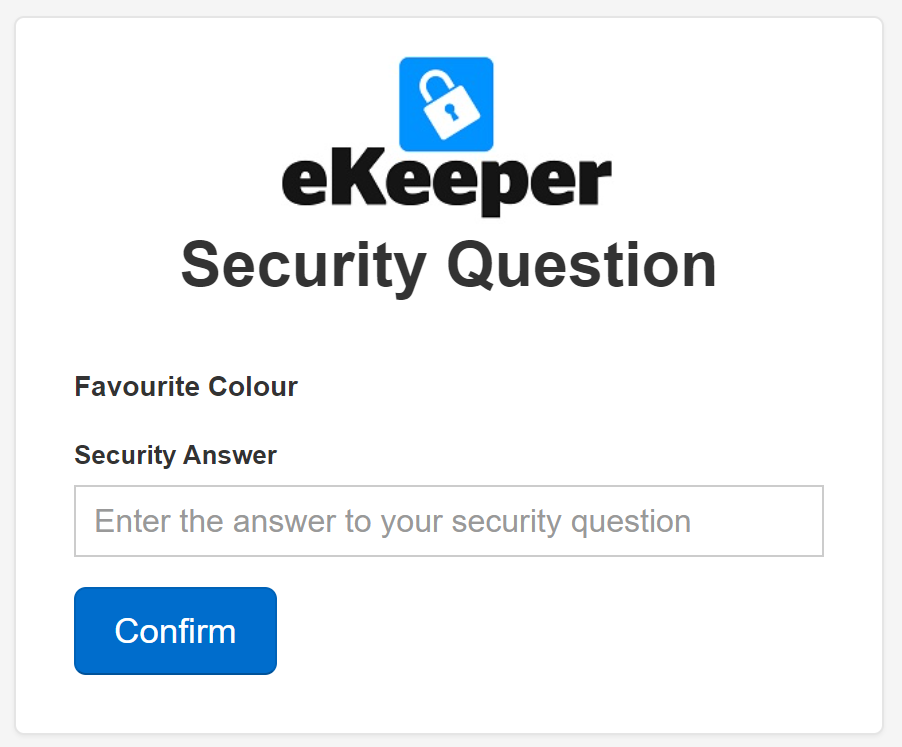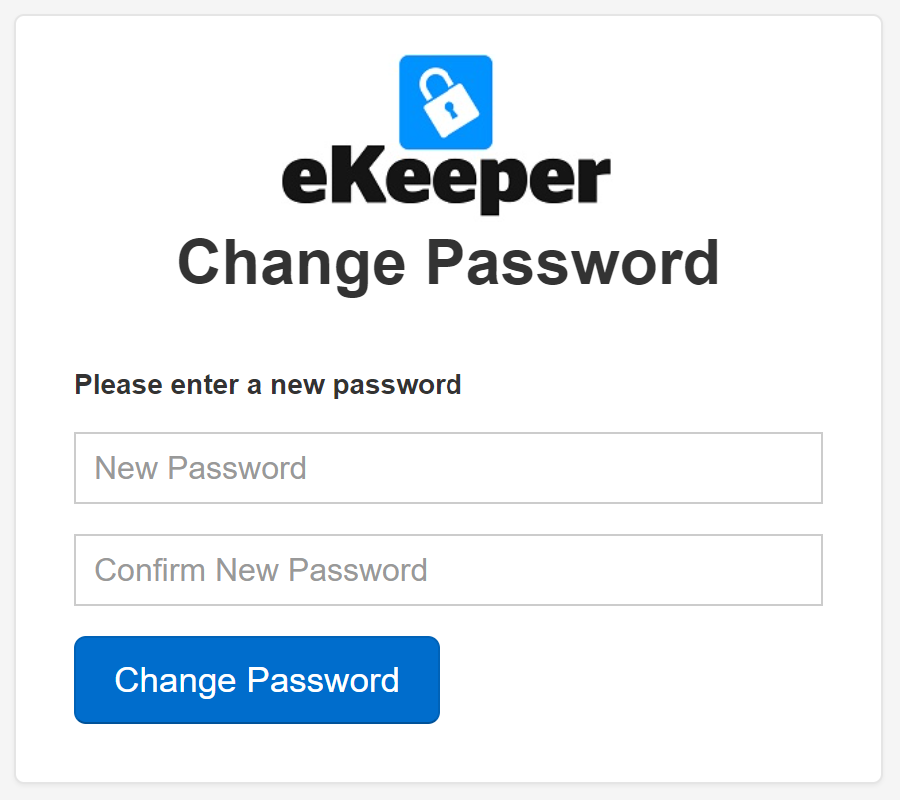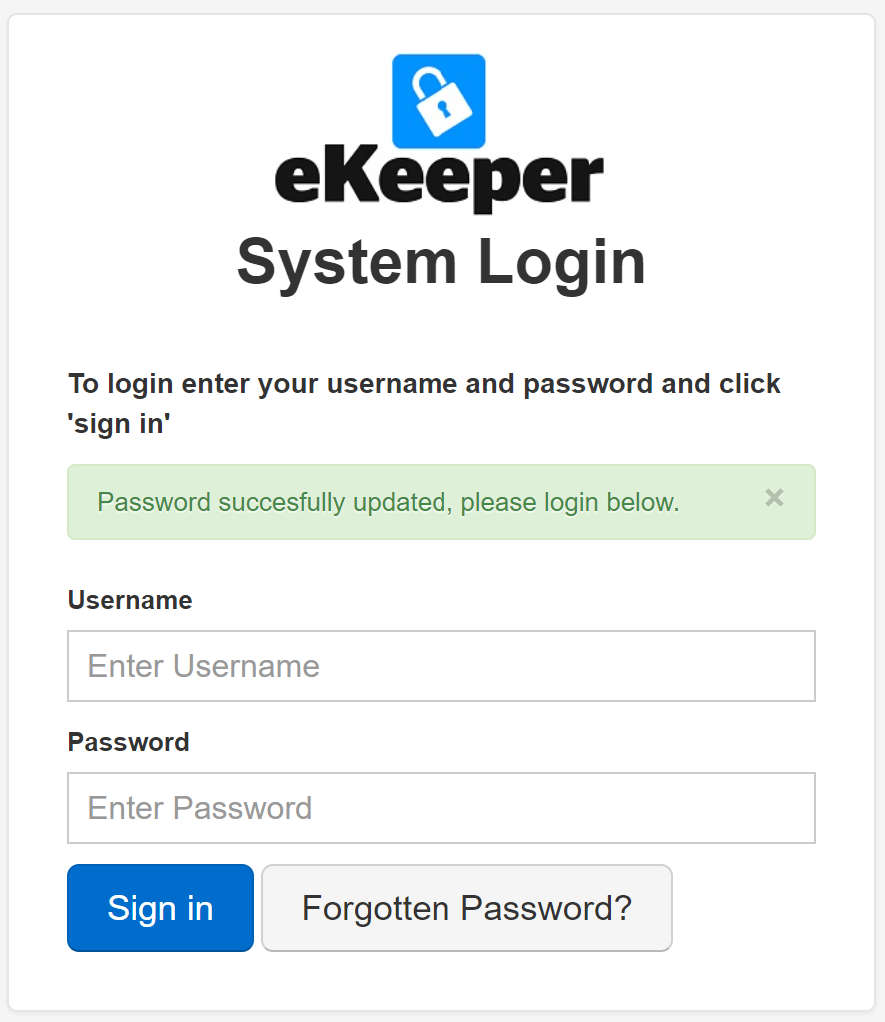-Login Page, Login Error
columnLogin Error
If you are seeing this 'Login Error' message, one of two things the following is happening.:-
The Username or Password you are using is incorrect
The Password is incorrect
Your Profile user profile is not Active or does not hold
You user profile no longer holds a Licence against it
Check your username, as sometimes it is not always your email address, which browser auto complete often assumes incorrectly.
If you have a colleague that has eKeeper Administrator rights the appropriate system permissions (normally called Super Users), ask them to check if your user is still Active and holds a Licence.
Once they've confirmed this, they will be able to reset your Password for you, and confirm your Username if required.
To reset your eKeeper system password manually you will need to utilise the password reset functionality within your eKeeper system providing you have previously activated your security question. Further information on setting your security question can be found here.
| Info |
|---|
INFORMATION: What if you have yet to setup your password reset option?! Please seek a a fellow user of your system, who has the permission to see the users option in the system settings page to reset your password. |
Enter your email address
Provide your security question answer
Note - this is not case sensitive
| Warning |
|---|
IMPORTANT: Please ensure the email address you have entered, matches with the email address set against your user profile, otherwise you will not receive the password reset email. |
The field highlighted above, against your user profile drives the password reset email.
The email should arrive within 5 minutes.
Once received use the 'Reset your password' link.
Provide your security question answer
NOTE:
This is not case sensitive
You will now see a screen where you can change your password.
NOTE:
Your new password must contain at least 8 characters including 1 uppercase letter, 1 lower case letter a number and a special character
If successful you will be redirected to your login page with a prompt advising of a successful reset.
| Note |
|---|
WARNING: We advise that you NOT rely on your web browser to remember your passwords. |