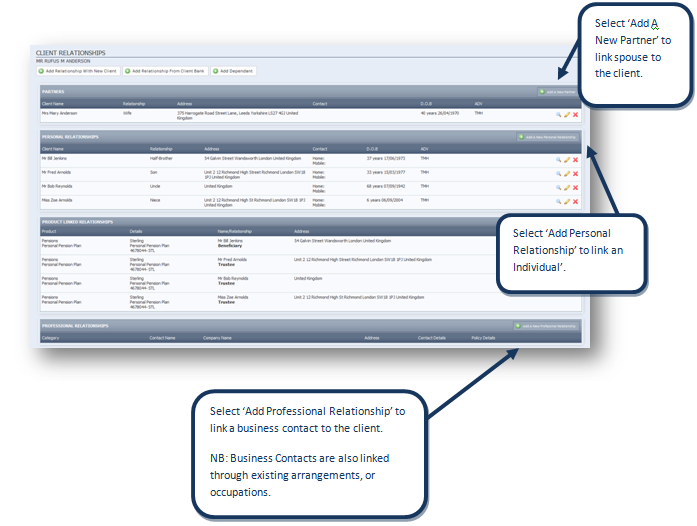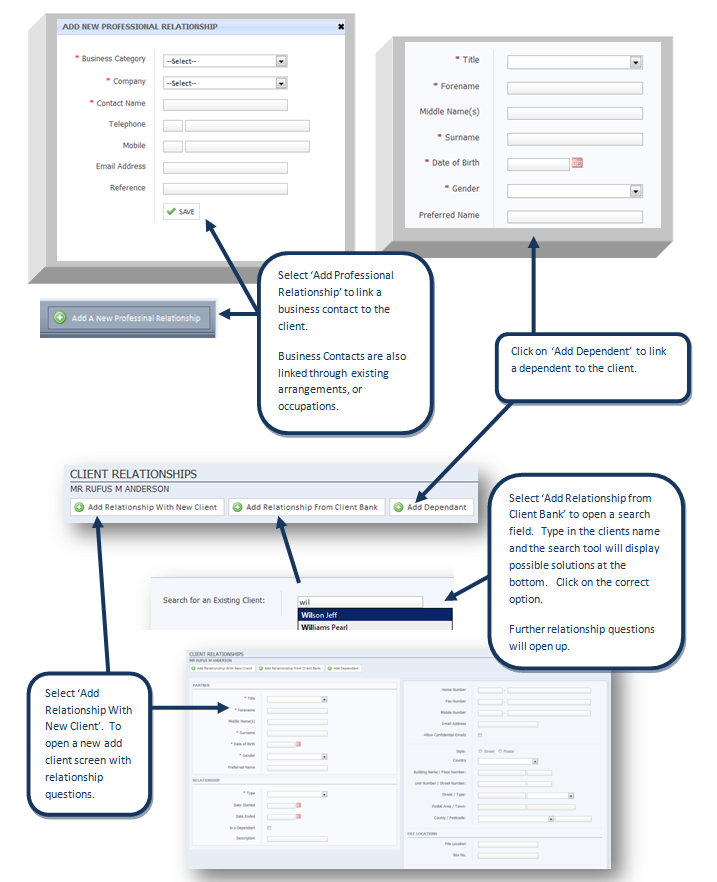/
Relationships Page
Relationships Page
Accessing the Relationships Page:
- Access the 'Client Overview.
- Select 'Relationships' from the 'Personal Details' dropdown menu.
- The relationship screen displays the links between clients, business associates, family members, etc
Linking Relationships
, multiple selections available,