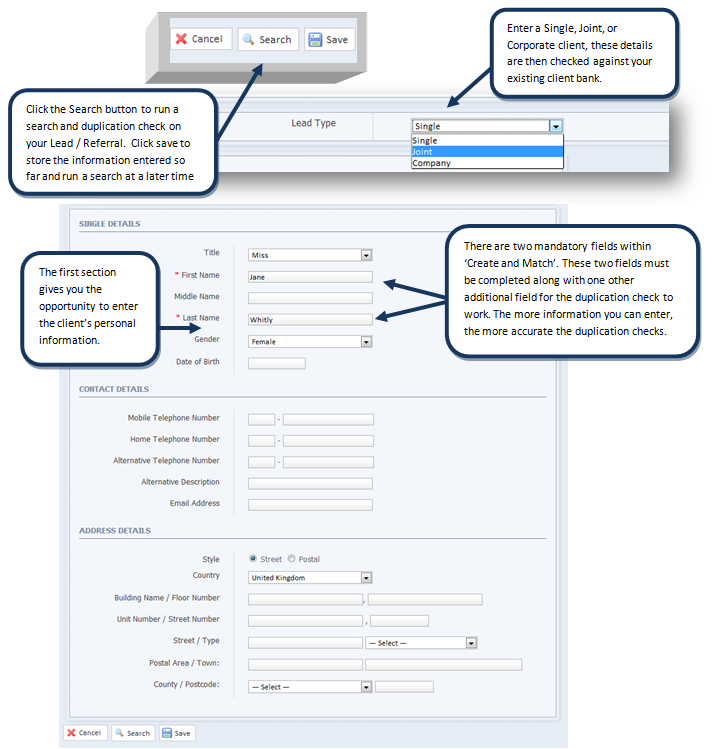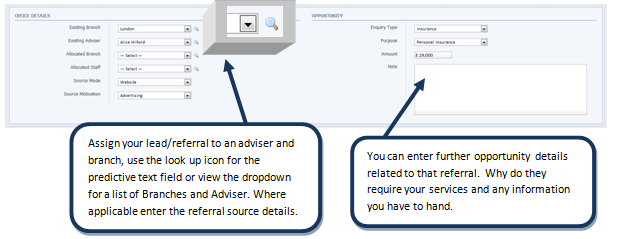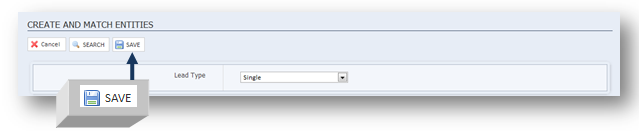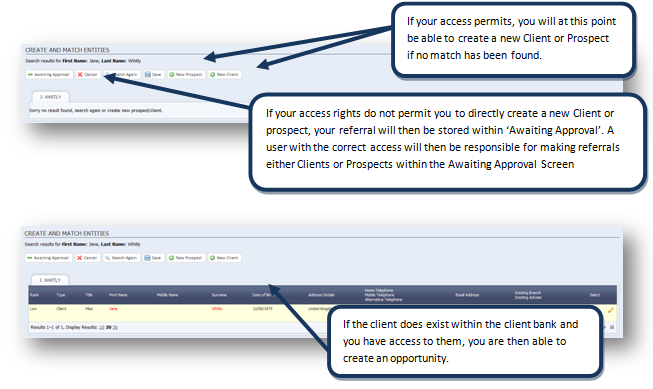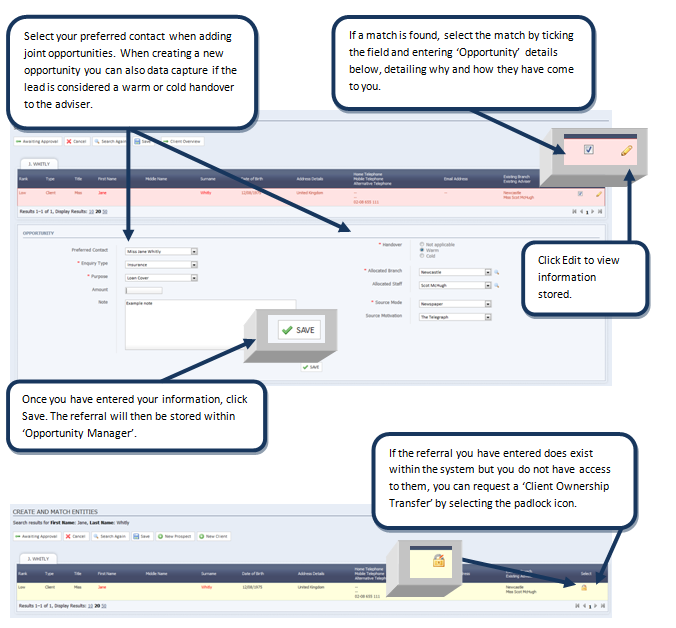Create and Match.
Accessing Create and Match
- Click on 'Create and Match' undertheClients tab within the main navigation bar.
The 'Create and Match' tool enables you to run a duplication check on a new referral before it is entered into the system asa new Clientor Prospect.
- There are three sections in the 'Create and Match' screen and are broken down as follows.
Note
The two mandatory fields, 'First Name' and 'Last Name' must be completed as well as one other additional field to complete the search.
- Once you have entered the information regarding your referral, select 'Search'. This will then run a duplication check against your existing clients and prospects.
CREATE AND MATCH ENTITIES
- Once you have searched your referral against your client and prospect bank, you will then be brought through to the 'Match Matrix Result' screen.
- This page informs you whether or not a match has been found.
Search Results for Create and Match — Create an Opportunity
Note
- Refer to the Access Controls user guide for more information on access rights.
- Refer to the Awaiting Approval user guide for more information on this section.
- Refer to the Opportunity Manager user guide for more information on this section.
- Refer to the Client Ownership Request user guide for more information on this section.
, multiple selections available,