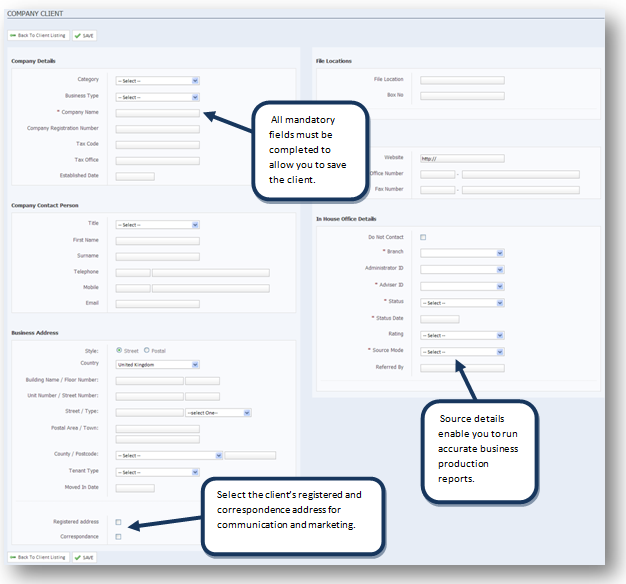/
New Company Client
New Company Client
Accessing the New Company Client Page;-
- Select 'Clients' from the top navigation bar, this will automatically take you to the client bank.
- Select 'Add Company Client' from the dropdown menu.
- Complete the details and select 'Save'.
Note
You can associate 'Shareholders' and 'Directors' to company clients, however this needs to be completed from the relevant individual's occupation section.
, multiple selections available,
Related content
New Personal Clients
New Personal Clients
More like this
Company Client Staff
Company Client Staff
More like this
Company Client Overview
Company Client Overview
More like this
Personal Client Overview
Personal Client Overview
More like this
Converting Contacts to Company Clients
Converting Contacts to Company Clients
More like this
Participant Firms
Participant Firms
More like this