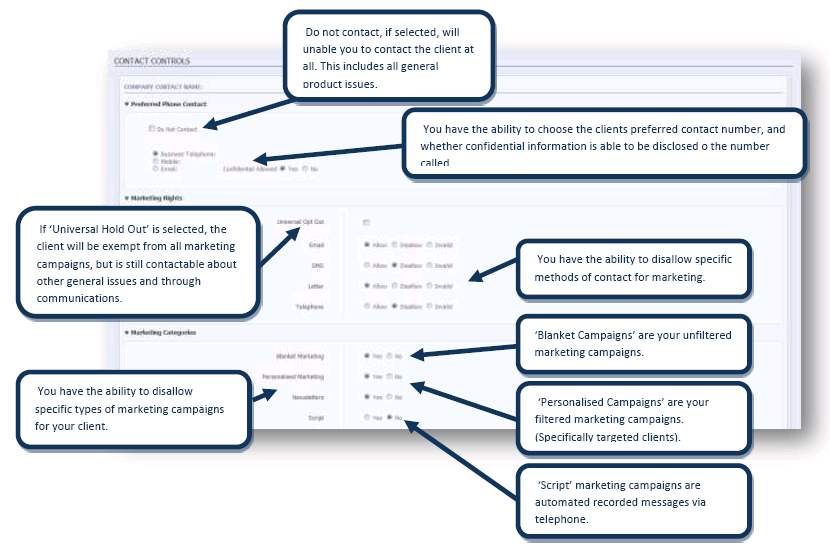/
Contact Controls (Company/Corporate)
Contact Controls (Company/Corporate)
Accessing Contact Controls
- Click on "Contact Controls" under the "Personal Details" tab. This is accessable through both personal and company client profiles.
Contact Controls enables you to create and set bespoke contact restrictions around your clients.
They may have a particular address and telephone number they wish you to contact them at, or maybe would like to receive your newsletter but no other marketing.
This can be set within this section.
Note
If a client has been made exempt from a specific type of marketing campaign, or 'Do Not Contact' has not been selected, they will still appear in your search results. They will be made exempt from the campaign at the point it is due to be sent.
, multiple selections available,
Related content
Contact Controls
Contact Controls
More like this
Company Client Staff
Company Client Staff
More like this
Company Client Overview
Company Client Overview
More like this
New Company Client
New Company Client
More like this
Email Marketing Subscription
Email Marketing Subscription
More like this
Connect Email Address - Office365 Email Setup
Connect Email Address - Office365 Email Setup
More like this