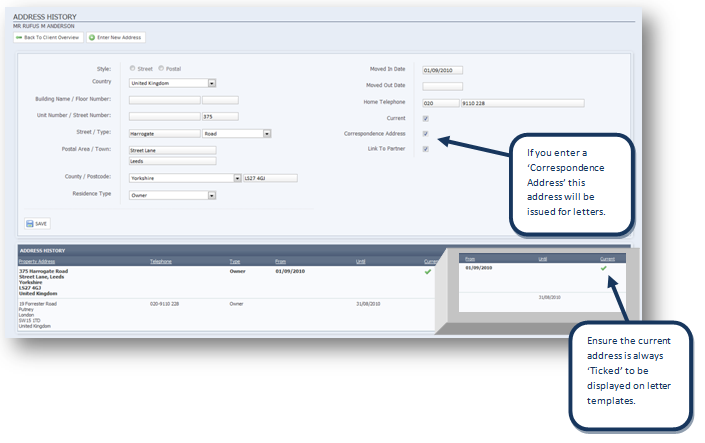/
Personal Client Address History
Personal Client Address History
Accessing the Address History Page:
- Access the 'Client O verviev/.
- Select 'Addresses 'from the 'Personal Details' dropdown.
- SENRO stores historical addresses for both residential and correspondence.
- If you enter a correspondence address, this will be used for communication, e.g. letters and marketing campaigns.
Warning
You must update all client addresses via the 'Addresses' tab under 'Personal Details'. This will ensure no loss of your client address history.
, multiple selections available,
Related content
Address History (Company/Corporate)
Address History (Company/Corporate)
More like this
Converting Contacts to Company Clients
Converting Contacts to Company Clients
More like this
Confidential Documents
Confidential Documents
More like this
Ownership Transfers
Ownership Transfers
More like this
Head Office Details
Head Office Details
More like this
Access Levels
Access Levels
More like this