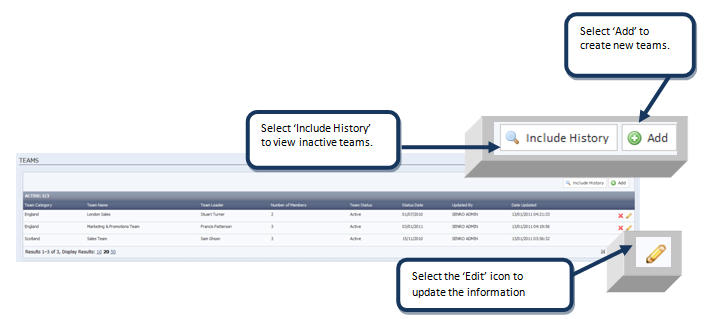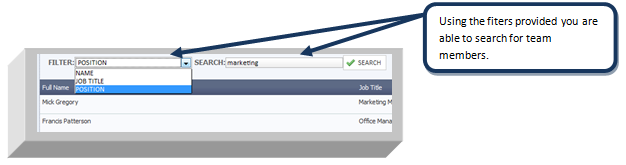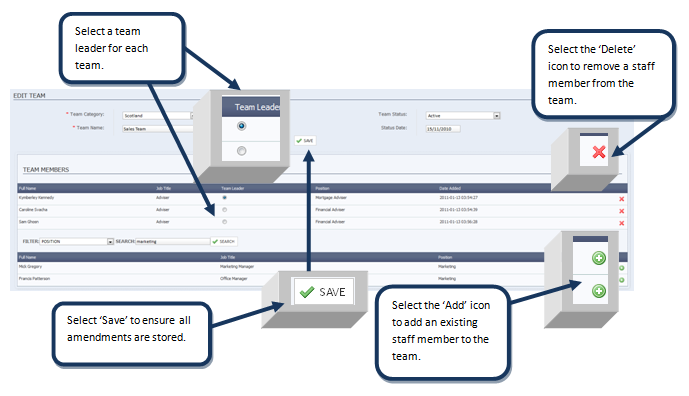Teams
Accessing Team Details;-
- Select 'Management' on the top navigation bar.
- Select 'Teams' on the lower navigation bar.
This section can be used for tracking multiple teams. You can create teams for your specific business needs. Teams are groups formed of Head Office and/or Company Users.
Creating a Team
- Click 'Add' to create a new team.
Adding Team Members
- Select the 'Add' icon on the Team Details pageand include a Team Name
- Click 'Save'
- Use thefilters toward the bottom of the page to search for staff to be included in the Team
- Select the 'Add' icon to add an existing staff member to the team.
Note
Head Office and/or Company userscan be membersor leadersof many Teams.
Refer to the 'Label Management' user guide for further information on 'Label Management'.
, multiple selections available,