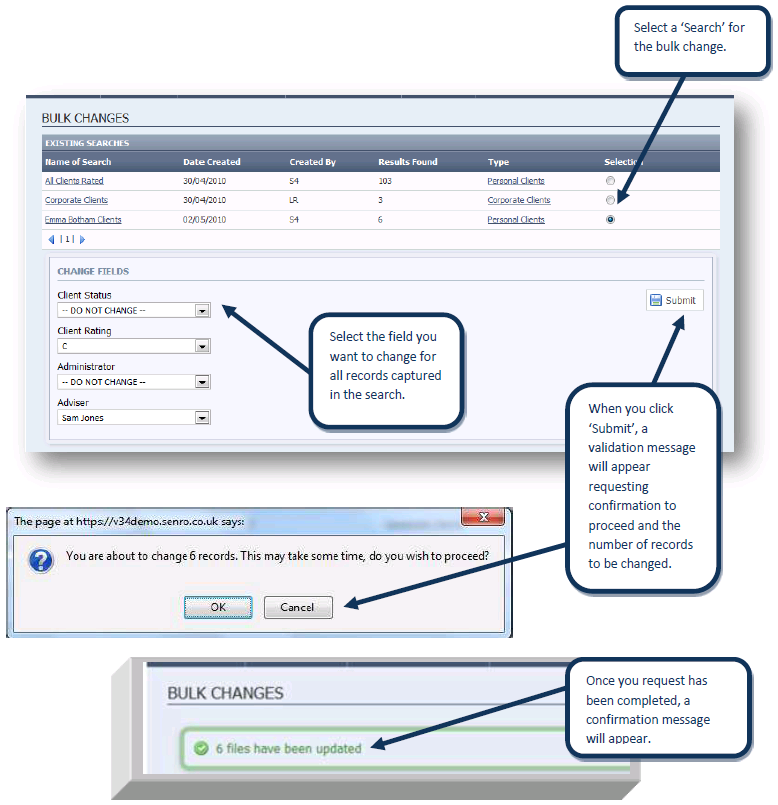/
Bulk Change Tool
Bulk Change Tool
Accessing the Bulk Change Section; -
- Click on 'Management' on the top navigation bar.
- Click on 'Bulk Change' on the bottom navigation bar.
Note
The searches that appear are generated in the Marketing Section. Filters and Exports' for more information.
Note
Searches for Existing arrangements also provide 'Provider' changes for to change existing arrangements to the new provider records.
, multiple selections available,
Related content
Bulk Delete (Applicants/Products)
Bulk Delete (Applicants/Products)
More like this
Call Centres
Call Centres
More like this
Providers
Providers
More like this