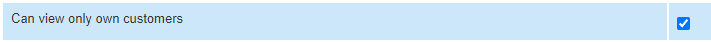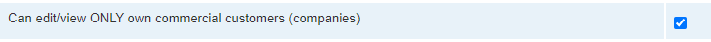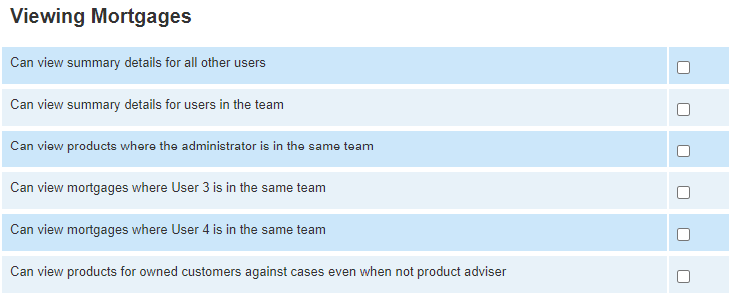Restricting a user to see only their own business
This article is a guide on how to restrict users to only see their own customers. cases and products. This will cover what permissions are used to achieve this and details on how the permissions will affect the users access to data on the system.
First of all there are a total of 6 permissions to take note of. These are:
The permission name may differ because of site migrations etc. If you are unable to find a permission from the list below, please contact support for guidance.
| Permission Name | Description |
|---|---|
Can view only own customers or Can edit/view OWN customers | This permission will restrict access to all customers, cases and products that are not assigned to the logged in user. The logged in user will only be able to access their own data. |
| Can view customers who are not associated with advisors or administrators | This permission will allow a user to see customers that are not associated to a particular advisor or administrator. |
| Can view summary details for all other users | If enabled a user will be able to select other users in the 'summary for' dropdown box on the home page. Users will also be able to search for other user's cases and access them. The 'Summary For' dropdown is used to change the cases and diary entries that are display on the home page. |
| Can view summary details for users in the team | If enabled users will be able to select other users who are on the same team in the 'summary for' box on the home page. When selecting a user in the summary for box and clicking refresh the homepage |
| Can view products where the administrator is in the same team | If this permission is enabled the following will happen: If USER A is on the same team as USER B, then USER A will be able to view cases where USER B is set as the administrator to that case. |
| Can view products for owned customers against cases even when not product adviser | If this permission is enabled then the logged in user will be able to view cases and products that are associated to one of their own customers. Even if they are not an advisor or administrator on the case/product. |
Guide to only allowing a user to see their own business:
If you would like a user to see only their own business then you need to enable the following permissions:
The following permission should be set as follows:
This will lock user(s) associated with this user group to only show customers, cases and products they are assigned against.
The user will only be able to find their own customers when using the business summary and also by searching for customer names and case references.