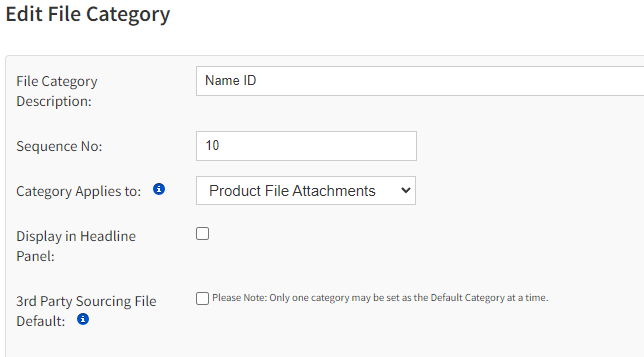File Categories
What is a File Category?
When attaching a file to case, you are given the option of assigning it a category, this page will allow you to manage your list of categories.
How to add a new File Category
Click on the Add New File Category button to bring you do the file category editing page, where you can:
- File Category Description: Choose the name of your new file category
- Sequence No.: Decide the order it appears on the list
- Category Applies to: Select which category the file will attach to, e.g. Mortgage File Attachments or Document Library Attachments
- Display in Headline Panel: Select whether you wish to include the category in the Headline Panel
What is a Headline Panel?
-File Category List
-Edit File Category
, multiple selections available, Use left or right arrow keys to navigate selected items