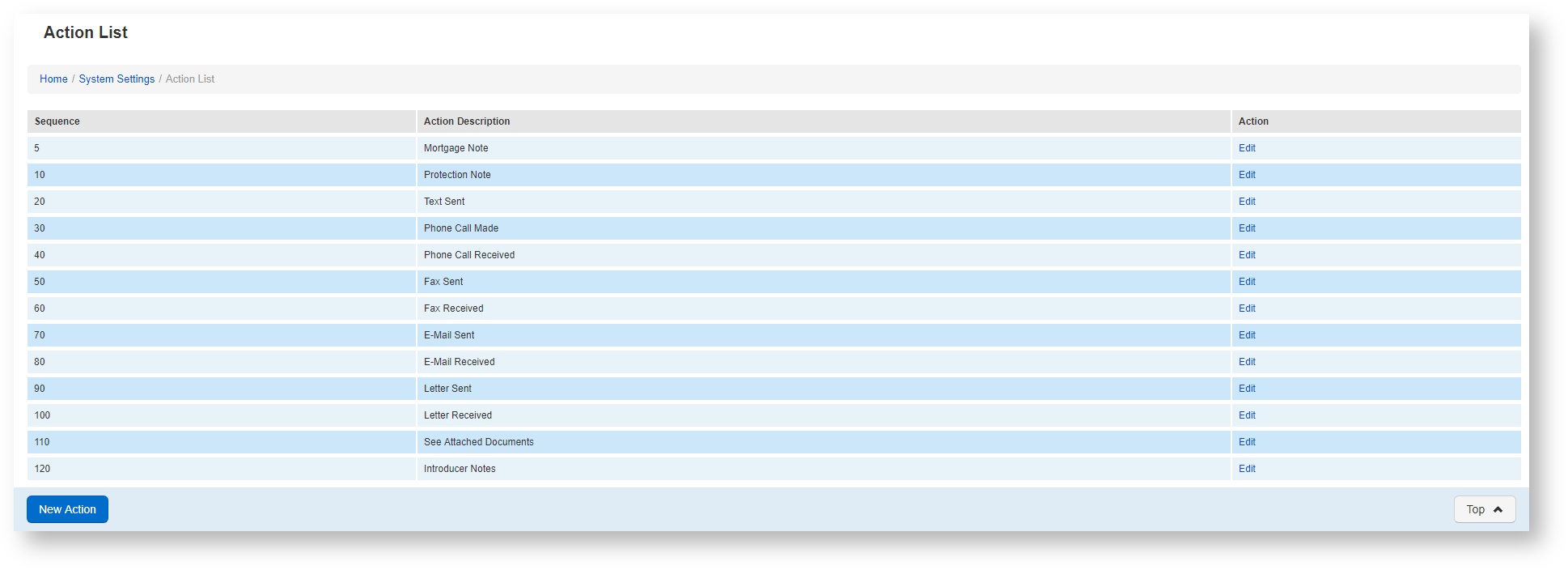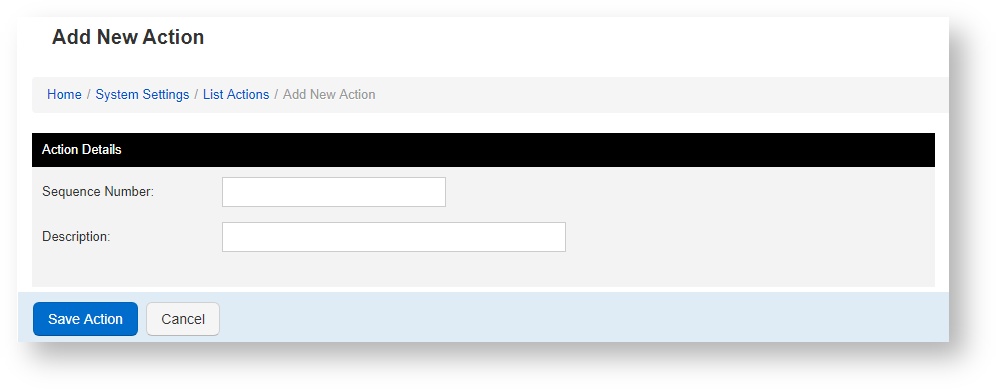/
Actions (Case Notes)
Actions (Case Notes)
What are actions?
Actions are notes placed on against your products. The actions menu (under system settings), allows you to add an action note type. These can be used so that you can determine the difference between one note and another for example 'Mortgage Note', 'Email Received',' Introducer Notes' etc.
How to add a new action note type
To add a new type click the New Action button and then fill in the Sequence Number and Description (name). The sequence number merely determines the order of the actions types in the list.
Once your done click the Save Action button to confirm your selections.
, multiple selections available,
Related content
General Case Management
General Case Management
Read with this
Automation Rules
Automation Rules
Read with this
(Design Tracker) - Case - Product Panels
(Design Tracker) - Case - Product Panels
More like this
Products
Products
More like this
Stage Groups
Stage Groups
More like this
Attaching files to a product
Attaching files to a product
More like this