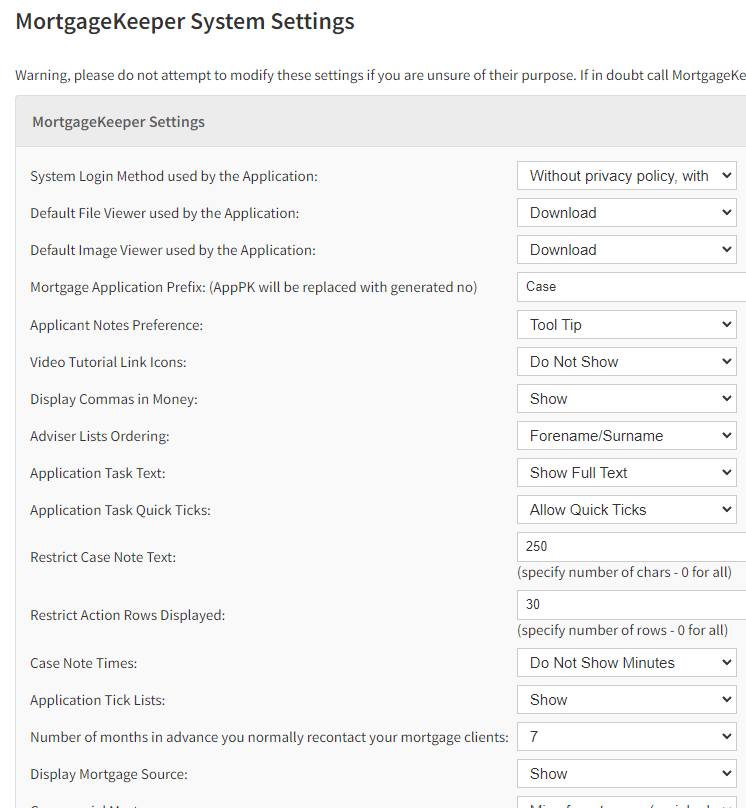System Settings Guide
What are these System Settings?
Here you will find generic system wide settings, some that won't necessarily fall into any specific category.
Do not attempt to modify these settings if you are unsure of their purpose. If in doubt call the eKeeper Support line for assistance.
- Default File Viewer used by the Application: Select the default file viewer for when opening documents such as Microsoft Word and Adobe PDF
- Default Image Viewer used by the Application: Select the default image viewer for when opening images such as JPEG, GIF, PNG
- Mortgage Application Prefix: Define your application reference prefix e.g. CaseReference-001
- Application Notes Preference: Select how you would like to view Application Notes
- Video Tutorial Link Icons: Decide whether you would like to have Video Tutorial links on eKeeper
- Display Commas in Money: Decide whether you want money to be displayed with commas
- Adviser List Ordering: Select how the list of Advisors is ordered
- Application Task Text:
- Application Task Quick Ticks:
- Application Tick Lists:
- Display Mortgage Source:
- Commercial Mortgages:
- No. of initial enquiry rows (Commercial Mortgages Only):
- No. of days to remove automation rule history details:
- Bulk Participant Upload Email Template:
- Email to use for the email sender when registering users/participants:
- Name to use for the email sender when registering users/participants:
-System Settings
, multiple selections available,