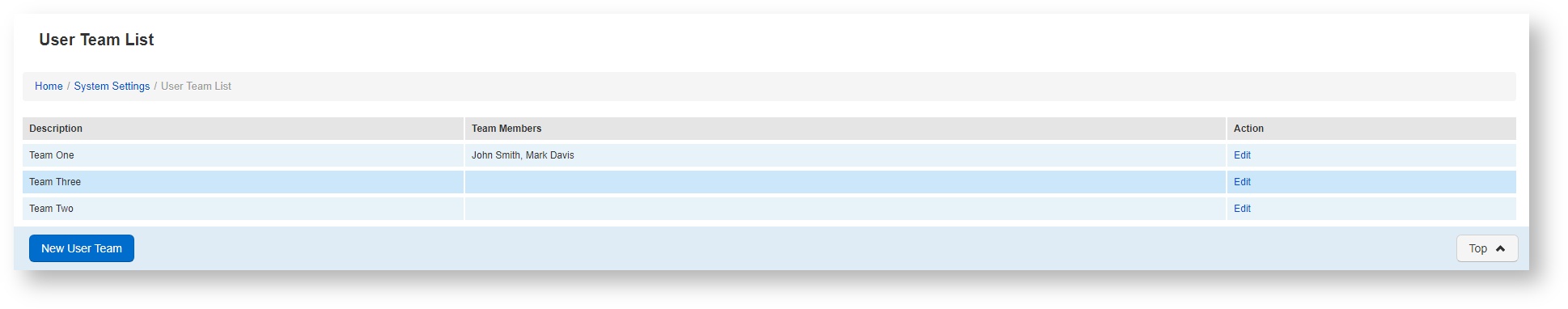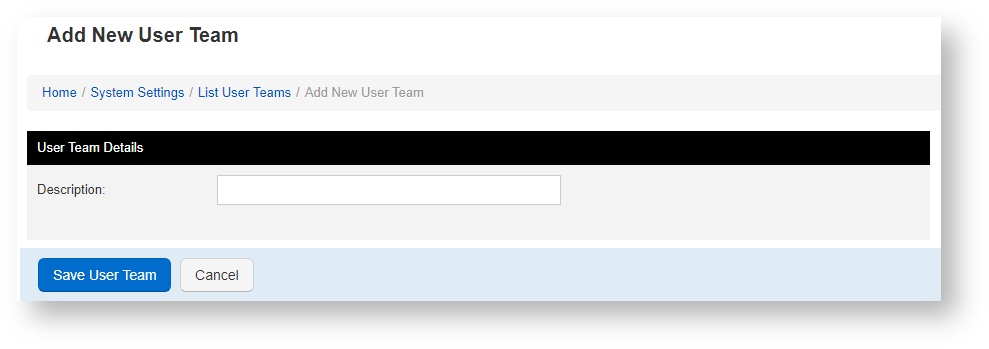/
User Teams
User Teams
How to Create New User Teams
User teams are used to group users of a particular team or department together. You may wish to have all of your administrators under one team for example.
Teams can be useful if you would like to set a reminder for all users on a particular team.
To create a new user team click the New User Team button in the navigation bar. Then simply enter the name of your new team into the description text field. Once you are finished click the Save User Team to confirm your entry.
You have now successfully created a new team.
You can add a user to a team by editing your user's profile, please see our Create a New User guide for more information.
, multiple selections available,
Related content
User Groups & Set Permissions
User Groups & Set Permissions
Read with this
Teams
Teams
More like this
Edit Your Details
Edit Your Details
More like this
How to set up users (Webinar Video)
How to set up users (Webinar Video)
More like this
Setting up new participants
Setting up new participants
More like this
Company Staff
Company Staff
More like this