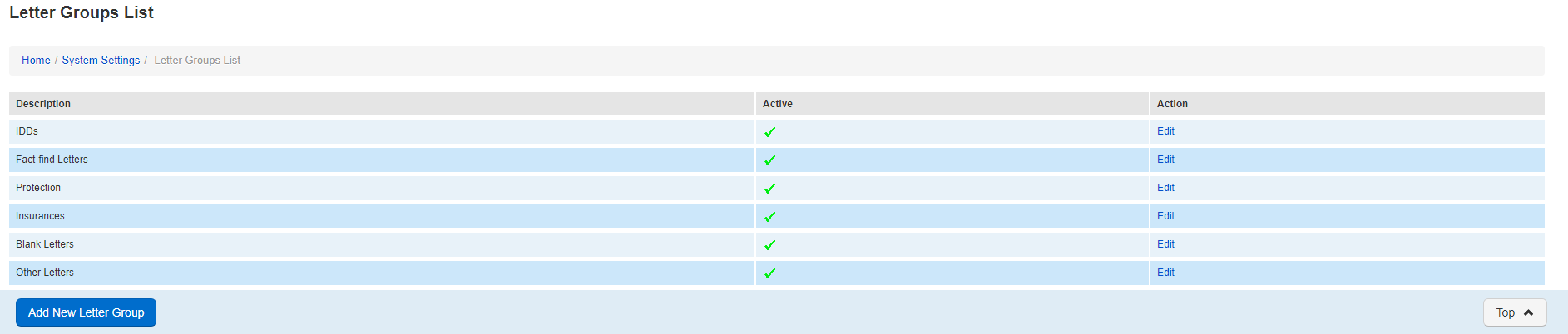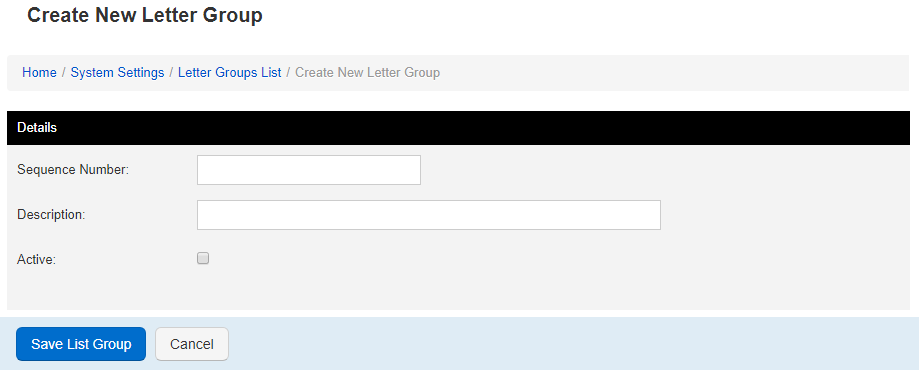/
Letter Groups
Letter Groups
How to create letter groups
To create a new letter group, click Add New Letter Group in the navigation bar at the bottom of the page.
- Sequence Number: Choose the order that the Letter Group appears on the list
- Description - Add the name of the new letter group here
- Active - Check this box if you wish the new letter grouping to be available.
Click Save List Group once you are finished to confirm your selections.
, multiple selections available,
Related content
Setting up Document Templates
Setting up Document Templates
More like this
Participant Clubs
Participant Clubs
More like this
Creating Letter Templates
Creating Letter Templates
More like this
Product Groups
Product Groups
More like this
Interest Rate Type
Interest Rate Type
More like this
Teams
Teams
More like this